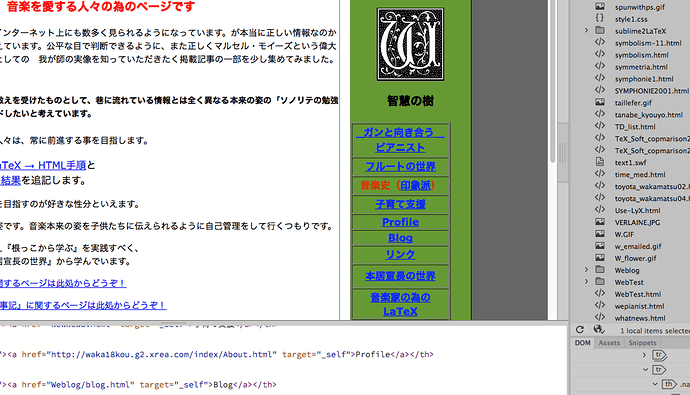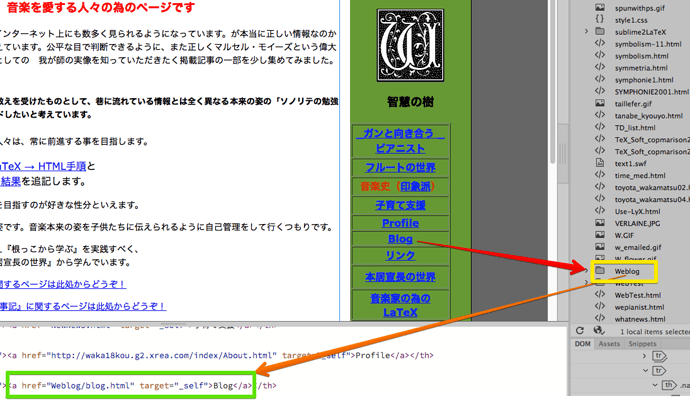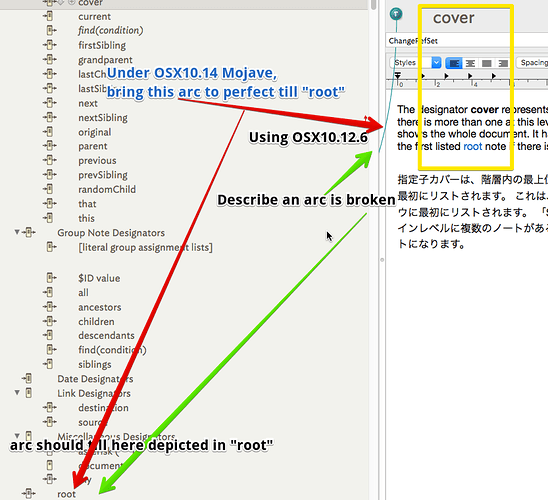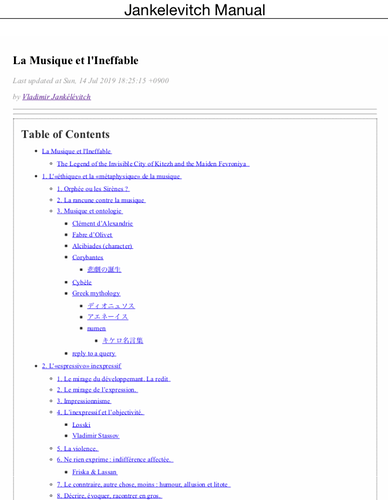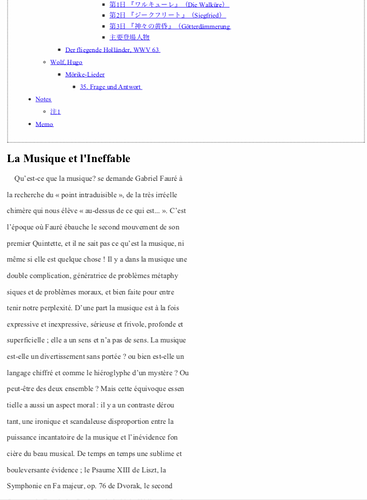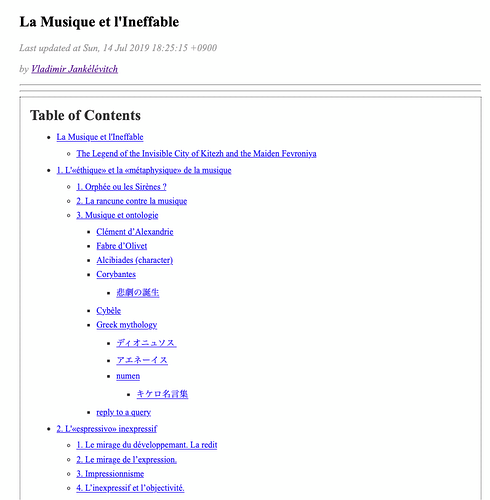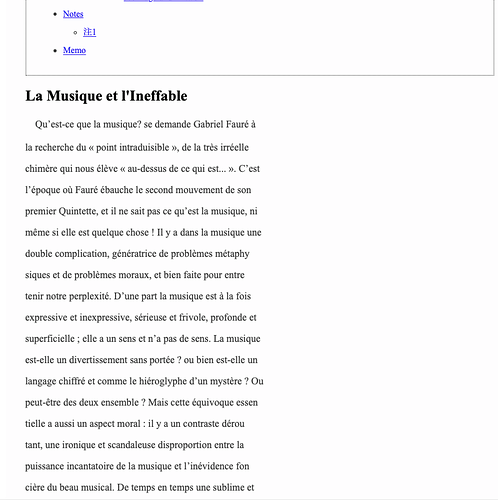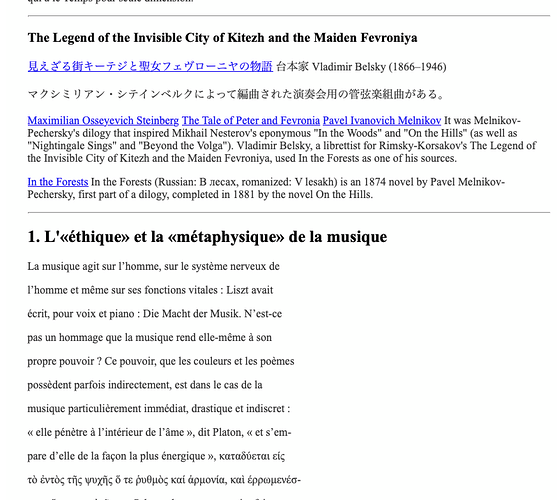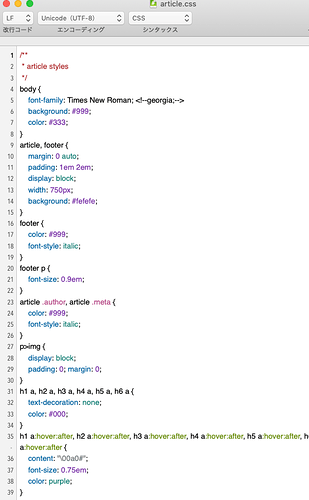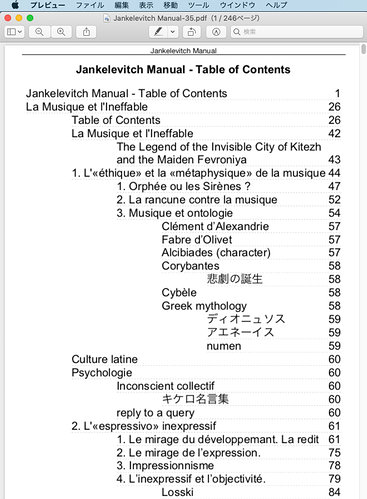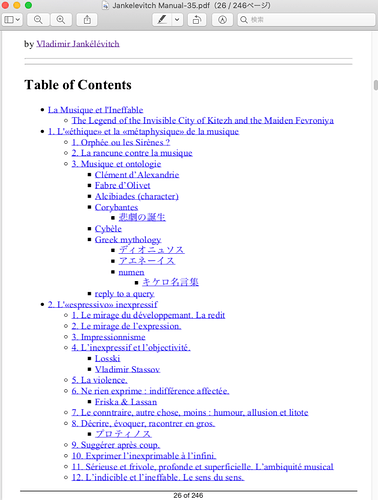Dear Mr.Mark Anderson,
Thanks a lot for your detailed explanation.
This is a welcome gift, I have only to do what you are told.
I will able to get speed up progress.
I apologize for you what too short my half portional playback.
About DreamWeaver.app, this is my reminisce.
Please erase it from your mind.
I explain about DreamWeaver’s URL linking in same kind of manner that under Tinderbox.app’s adoption process after your provided explication.
It seems like just same as dragging from NoteA to NoteB on your png.
Drag from Blog(middle of Green casing chart) to ridgt side [Weblog]folder, drop in it.This makes linked to Weblog (right side html listing casement), as bottom shelf [Blog] code shown.That reminds me.
( but that is another story) Change the channel.
Please forgive me for asking this rude question,
what kind of Application do you use for your illustlation?
If I could take up it, mybe I could explain easier what kind of difficulty I have.
I really appreciate it.
Respectfully, WAKAMATSU kunimitsu
Dear Mr.Mark Anderson,
Thanks a lot for your detailed explanation.
It matters little that I did not read Colophon caption
[This file & website were produced using the following tools:] in aTbRef-8.tbx.
Screen grabs application is perhaps Monosnap, is not it?
If so, sorry about that.
Respectfully, WAKAMATSU kunimitsu
Happy help 
Screen grabs? Yes, I use Monosnap (available from the AppStore - free!)
Dear Mr.Mark Bernstein and Mr.Mark Anderson,
Thanks a lot for your detailed explanation.
It matters little that draw arc for Linkage.
I do not intend to cause you trouble.
Between Tinderbox 8.5.1 under OSX10.12.6 (Sierra) and
Tinderbox 8.5 under OSX14 (Mojave),there take a different tack,
as you can see in png file.
I would like to present this matter of behaviour to both for consideration.
Respectfully, WAKAMATSU kunimitsu
Thank you for the screengrab. To save extra translation, I’ll page @eastgate here - the macOS 10.12.6 behaviour is not expected but that’s not something users can fix here in the user forum.
I would suggest using macOS 10.14.x or later if you can as that does work.
So, I think we have solved the link making problem. But we have uncovered a new issue on older OSs.
Dear archurhh,
You will have to excuse giving a reply runaround.
Thank you for having an interest in my reading matter.
La Musique et l’Ineffable.tbx is still under construction.
There is more to it than that, unique png, img and jpg are reserved external Folder.
For these reasons I am afraid that I cannot comply with your request tbx.
As alternated I will attache my first chance to make alternative jerry-built moving image about Jankelevitch.
JankelevitcheManual.gif is draw up via [La Musique et l’Ineffable.tbx] to
[Jankelevitch Manual.pdf] to animated gif.
This animated gif stand up to the process after Mr.Mark Anderson’s behaviour.
Export the single page HTML, run the sed command line on the HTML page before using wkhtmltopdf.
[Create Beautiful PDFs From Your Tinderbox Documents - #11 by WAKAMATSU]
Please pass over obstructive unattractiveness.
I hope you can get the total picture about my La Musique et l’Ineffable.tbx.
Thx and regards, WAKAMATSU
P.S
I made mp4 file for overall management, but unauthorized format for this Forum.
I regret it throw in my hand.
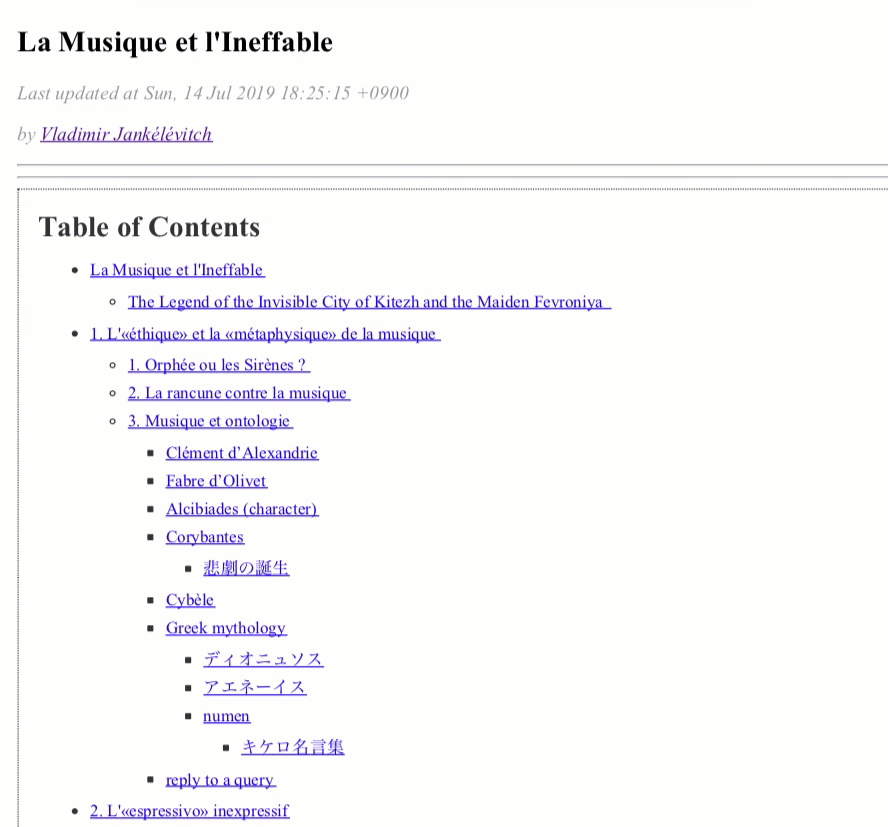
Great. Thanks for the image. I think this means you got the export and wkhtmltopdf code to work. If I misunderstand do please ask. 
Very cool! Nice to see the pdf export at work, too 

Dear Mr,Mark Anderson,
Thank you for your inspection.
I am afraid I still have a disadvantage for TOC font sizing.
About using the export and wkhtmltopdf code
Create Beautiful PDFs From Your Tinderbox Documents - Exporting from Tinderbox - Tinderbox Forum
We came to a discussion about font sizing.
Mr. Pat Maddox brougt up [… the magic flag combo is: --zoom 2.5 --disable-smart-shrinking. Set the zoom level to whatever looks good to you.]
From your quote:
FWIW, here is the command line I used to make the PDf of the Tinderbox v7.5 Help file:
sed -E ‘s:href="help[^.]*/([^.]+).html":href="#x\1":g’ print-export-source.html > print-export-source-proc.html
wkhtmltopdf --outline --page-size “A4” --footer-spacing 4 --print-media-type --footer-center “[page] of [topage]” --footer-font-name “Helvetica Neue” --footer-font-size 11 --footer-line --footer-spacing 5 --header-spacing 5 --header-line --header-center “Tinderbox v7 Manual” --header-font-name “Helvetica Neue” toc --enable-toc-back-links --toc-header-text “Tinderbox v7 Manual - Table of Contents” --toc-text-size-shrink 1 --toc-level-indentation 4em “print-export-source-proc.html” “Tinderbox v7.5.2 Manual.pdf”
My Jankelevitch Manual.pdf originaly looks like those.
(I will put 3 png. 1st is just TOC page, 2nd one is first body of the work page.
3rd one is my first awful png using Snagit.)
When I took my animated gif using Snagit2020.app, I need to zoom up till we can read every letterform.(Same as 3rd png)
Please put me up to the ropes how can I get over.
Kindest regards, WAKAMATSU
P.S
3rd png is not able to upload, because time ran out.
I will cut it half as much off, then I will post again.
About additional sample
I have trouble differentiating between 1st, 2nd and 3rd, now.
It will be better throw 3rd png into a dust bin.
Thx and regards, WAKAMATSU
I am sorry you are having problems. At distance it is hard to guess the cause. The line spacing in the PDF body text will be caused by the CSS. Does spacing look right in the HTML exported form Tinderbox? If it is wrong, inspect the CSS you are using. If it look OK, then this is odd.
Dear Mr.Mark Anderson,
Thank a lot for taking time out of your hectic schedule to reply.
I believe exported HTML have right spacing.
[ wkhtmltopdf …Table of Contents” --toc-text-size-shrink 1 --toc-level-indentation 4em … ], contain some dubious descriptions, I think.
Only my problem is when I get the PDF with Preview.app, TOC become too small display size.
[Table of Contents text size very small -Help · Issue #756 · mileszs/wicked_pdf · GitHub], I read this problem here.
Today, I install wkhtmltox-0.12.6-0.20200605.30.rc.faa06fa.macos-cocoa.pkg,
may well be able to get right font size, I hope.
If I was free tomorrow, check it out.
Could I ask about CSS files ?
Q01:
Which CSS file should I check again ?
There are 3 css, manual.css, print.css and screen.css,
those which came from your drop Box.
And other hand, article.css I use to export, too.
Attached for your review is this article.css.
Q02:
Should I use same type of font-family for every css??
article.css is Times New Roman.
Your css are HelveticaNeue.(American Typewriter for code)
Should I preserve the unity of font family??
Please lead me toward.
Respectfully, WAKAMATSU
NOTICE:3 png from HTML & 2 article.css.png
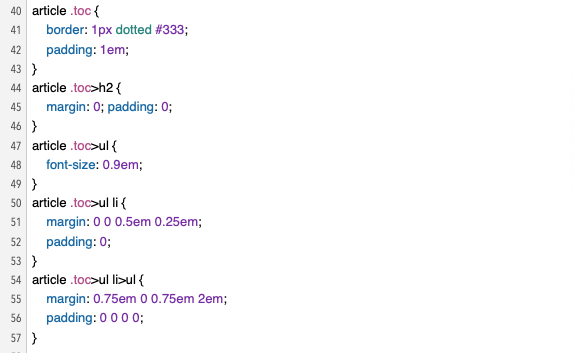
I’m afraid, that helpful as the pictures are to show the problem, them do not explain why the line-space problem is happening.
I see from wkhtmltopdf that wkhtmltopdf v0.12.6 should be released in a week or so. Meanwhile, I am happily using v0.12.5 at present**. Note: I’m not expert with this and I use the wkhtmltopdf tool only occasionally.
** Oops it looks like i’m actually using a beta of v0.12.6. I’d try v0.12.5 awyway as it is more recent than your current version.
If you do want to try v0.1.2.5 here are the command lines I use. Note the filenames are set for the Tinderbox help-file so you will need to edit the script accordingly.
/the first script, run on the HTML after export from Tinderbox, and which fixes the in-page HTML links is:
sed -E 's:href=\"help[^\.]*\/([^\.]+)\.html\":href=\"#x\1\":g' print-export-source.html > print-export-source-proc.html
The wkhtmltopdf script is:
wkhtmltopdf --outline --page-size "A4" --footer-spacing 4 --print-media-type --footer-center "[page] of [topage]" --footer-font-name "Helvetica Neue" --footer-font-size 11 --footer-line --footer-spacing 5 --header-spacing 5 --header-line --header-center "Tinderbox v8 Manual" --header-font-name "Helvetica Neue" --enable-toc-back-links toc --enable-toc-back-links --toc-header-text "Tinderbox v8.6 Manual - Table of Contents" --toc-text-size-shrink 1 --toc-level-indentation 4em "print-export-source-proc.html" "Tinderbox v8.6.0 Manual.pdf"
Install and try the newer wkhtmltopdf version and see if that helps. Otherwise, it might help to see your HTML page, i.e. be able to load it into my web browser.
Dear Mr.Mark Anderson,
Thanks a lot.
I will wait untill July 11 to get new release wkhtmltopdf.
This evening I will try out an experiment with v0.12.5, anyway.
I will tell you more about outgrowth later on.
Quick-fix acknowledge.
Thx and regards, WAKAMATSU
Good luck and do ask if you get stuck again.
I found that each time I updated wkhtmltopdf I needed to check my scrip and sometimes—for reasons I never understand—had to add or change the parameters I used. I guess that is all part of using small undocumented open-source software: it doesn’t work, until it does, then it doesn’t again. 
Dear Mr.Mark Anderson,
I am delighted to report that with wkhtmltopdf v0.12.5, Jankelevitch Manual, using PDF Expert.app to the following additional effect [–zoom 0.9 --disable-smart-shrinking]&[ --toc-text-size-shrink 0.9] come within an inch of desired display list.
(both digitize size should be identical in order that 0.8 ~ 0.9)
If I simply by changing [–zoom 1.0] , long sentences are interrupted on the extreme right.
wkhtmltopdf --outline --page-size “A4” --zoom 0.9 --disable-smart-shrinking --footer-spacing 4 --print-media-type --footer-center “[page] of [topage]” --footer-font-name “Helvetica Neue” --footer-font-size 11 --footer-line --footer-spacing 5 --header-spacing 5 --header-line --header-center “Jankelevitch Manual” --header-font-name “Helvetica Neue” --enable-toc-back-links toc --enable-toc-back-links --toc-header-text “Jankelevitch Manual - Table of Contents” --toc-text-size-shrink 0.9 --toc-level-indentation 4em “LaMusiqueEtIneffabl-proc.html” “Jankelevitch Manual-11.pdf”
I will take a delight in doing With wkhtmltopdf v0.12.6, on the weekend.
Yours sincerely, WAKAMATSU
Happiness! Your persistence has paid off. These command line tools can take some tinkering, but i’m really happy to know this now works for you. Doubtless, when v0.12.6 comes out we will all be changing our scripts again. 
It is useful to remember that there are two parts to this process. Most can we done in the Tinderbox export with the exception of the ‘sed’ command line I posted above. Once exported from Tinderbox and that command is run it is likely other HTML → PDF tools may work, if you have them. There are things like Prince which cost $$$, but some people may have access, e.g. via a University library or similar.
Thank you for sharing your progress with us. 
As a native frenchman I’d be glad to help with the french translation.
Dear Dr. Mark Anderson,
How are you getting on?
I am delighted to report that, about apply to wkhtmltox-0.12.6.
Today, I download wkhtmltox-0.12.6-2.macos-cocoa.pkg,
finally start to make “Jankelevitch Manual-35.pdf”.
As the result :
Without [–zoom] , pdf file is too small font-size for an accurate diagnosis.
–zoom 1.8 : Too small body text
–zoom 2.5 : suitably sized
–zoom 2.5 --disable-smart-shrinking :seem worth a try, as-yet faceless
Applicable condition :
Using [ sed ] is same old routine. Under OSX Mojave (10.14.6)
wkhtmltopdf --outline --page-size “A4” --zoom 2.5 --footer-spacing 4 --print-media-type --footer-center “[page] of [topage]” --footer-font-name “Helvetica Neue” --footer-font-size 11 --footer-line --footer-spacing 5 --header-spacing 5 --header-line --header-center “Jankelevitch Manual” --header-font-name “Helvetica Neue” --enable-toc-back-links toc --enable-toc-back-links --toc-header-text “Jankelevitch Manual - Table of Contents” --toc-text-size-shrink 1 --toc-level-indentation 4em “LaMusiqueEtIneffabl-proc.html” “Jankelevitch Manual-35.pdf”
To the following effect :
Yours sincerely, WAKAMATSU kunimitsu
Well done! I’m so happy it worked and to see an example of the technique being used for content other than the Help file. 
I’m also reminded to update my wkhtmltopdf to v0.12.6 (now done). It is easier now recent versions have a normal macOS installer.
Thanks for sharing your example with us, which may hopefully help others wanting to try out the process.