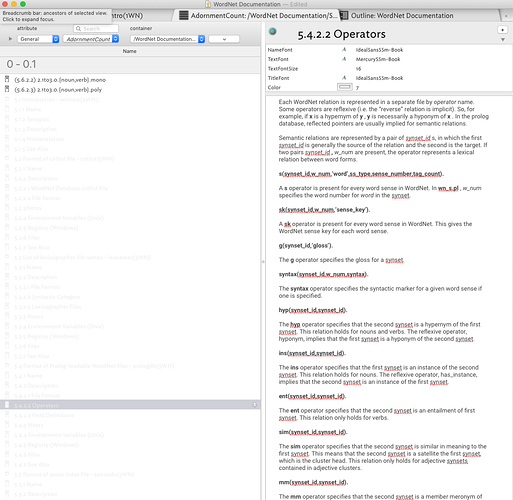Text display is incredibly opaque and I don’t know how to fix it. I created a prototype with the Color attribute and I can change the notes color individually but that’s a chore. How can I fix this?
@alvinsp999 OK, if I understand correctly, the ‘text’ to which you refer is the titles of notes in view (left) pane. If so…
In the Outline view, the colour of a note’s listing is $Color, which is the colour of its map icon in map view.
If all your grey-coloured notes use the same prototype, simply select to the prototype, and use the Appeance Inspector’s Interior tab’s top control ‘Color’ to set a better colour. Or, select ‘normal’ to reset the doc’s default $Color value. If some notes using the prototype don’t change colour to match the prototype, then you will have set a local value, i.e. set $Color in those individual note(s).
One way to do that is to select all those not(s), open the Document Inspector’s Quickstamp tab, use the search box (top) to select the $Color attribute and then click the left hand for the two ‘bent arrow’ buttons, marked ‘default’ in the image on the page to which I’ve linked. This will reset the default colour allowing you to re-inherit the doc (or prototype) default value.
Does that help?
Choosing Darker Colors in the Outline pane of Document Settings will help with this in attribute browser as well as outlines. (It should have been chosen at part of the new Modern default color scheme, but this was omitted in the 8.0.0 release.)
Or, changing the default value of $Color from “7” to a darker color would also help.
I believe it had something to do with a terminal command for partial dark mode. Coincidently same issue arised when using DEVONthink 3 beta. I turned the hack off an it seems to be showing properly. I know there’s a hack to turn off dark mode for specific apps. I don’t remember that hack so I haven’t tested. DEVONthink does not support these hacks I therefore assumed Tbx doesn’t also.
I tried that using the prototype but I didn’t work on my mac. Seemed to be having quite a few issues with Tbx 8. Most likely due to my own operating system issues. I cleared all caches and did clean Tbx reinstall. Hopefully will be ok.
Personally, I think every app (including Tinderbox – hint to @eastgate) should have an in-app preference for turning off dark mode. Dark mode simply does not work well with some UI’s and the one-size-fits-all approach Apple took is wrong.
There are flags in some apps such as Mail and TextEdit where the main ‘work’ space can remain in normal light colour. So, in my TextEdit, the frame is dark but the text editing area is black on white. Likewise, in mail the preview area for mail and email when individually opened uses the same normal main read/write space while using dark mode for the window frame, sidebars etc.
My experience otherwise is copy/paste of rich text goes awry as the import/export side of things seems unaware of light/dark mode and exports (when in dark mode) the actual screen colours modified for dark mode as opposed to the true underlying colour. This leads to sub-par effects when pasting text elsewhere. Hopefully Apple will improve the underlying frameworks for this to help iron out these edge cases to help developers better support dark mode.
The issue is how to adjust the background color of the notes (right) pane to black for a prototype (ie not globally via ⌘8).
How do you adjust the text editing area to be white on black?
Importing ANY text or markdown notes from DevonThink is now - by default - entering Tinderbox as white text on a black background. There is no way to adjust the settings within DevonThink and there doesn’t seem to be a way to adjust it in Tinderbox either. As a result, all native formatting is lost to include annotations like highlights.
Even if you were to adjust the global settings, any highlighted text coming in from DevonThink would appear white (vs the auto-adjusted black once you highlight it).
I don’t think there is any native support between these two newest versions of DevonThink and Tinderbox to contend with the new dark mode.
There needs to be some workaround as this effects all native text notes. I’ve tried a lot of workarounds, to include converting to HTML and adjusting the custom stylesheet. Unfortunately DevonThink still exports to dark mode.
Do you have any suggestions on a workaround? Until you do, I’m out of luck on importing legible annotated notes from DevonThink. Thanks!
If you are using dark mode, you should choose a dark theme such as Dark Coral, or make your own with a dark text background color. That will work find.
I know this is an old thread, but if I open a new Tinderbox document in 9.6.1, go to Document Settings, choose the “Dark Coral” color scheme, and create a new note…
I can see it in the Map View:
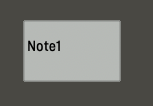
I can see it the Outline View:
![]()
I can see it in the Attribute Browser (mostly) if it is selected:
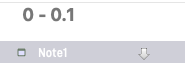
I can’t see it in the Attribute Browser if unselected:
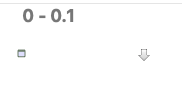
Is there a way to make the Attribute Browser background color the same as the Outline background colors?
In the meantime, Agents in the Outline are fine, of course!
Thank you,
Rob
It looks to me like your system is using light appearance? The expectation of “Dark Coral” is that it would be used with dark system appearance. I’ll look into the question here.
Yes, you are correct, I was in “Light” appearance mode. Once it switched to Dark mode in the evening the Outline still looked the same:
![]()
But now the Attribute Browser changed (to a different color than the Outline background), which was nice:
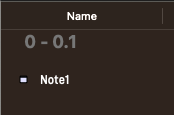
I see what happens now…the Attribute Browser background switches back and forth from Light to Dark with the Appearance setting without doing anything, but other backgrounds like the Map, Outline, and Note Text backgrounds don’t.
Thanks for pointing me in that direction; I was just trying to find a way to have a lighter colored note interior color “during the day”.
Take care,
Rob