Working through the Tutorial and got to the section on attributes. Entered per the instructions under References the Author2 and Publication date. No problem. Then added the key attribute ProtagonistGender. No problem. Then entered values for each attribute. No problem. But now there is a problem: I can’t erase or change the values. Story is now the prototype and so all those notes sharing in it now have the author, publication date, and Protagonist Gender of Story. I can’t get rid of them. I’ve clicked on none, normal and tried to delete the value itself with no luck. How do I get a clean slate again for each note?
As I read it you should be adding (as per p.11) attributes ‘Authors’ and ‘PublicationYear’. However this shouldn’t be a problem. I’ve followed through this and the next part of the part of the tutorial without a problem. If the text file is small could you upload it or link to it so we can take a look and try and see the cause of the problem. Also please tell us which version of Tinderbox you are using.
Like you, I had no problem adding Author and Publication date, nor with the ProtagonistGender (Although the drop down list for References only lists Author2. No single Author option.) The problem is with the drop down box under each one. After doing the earlier steps in the tutorial, certain names and dates were already entered into the attribute. For example, under Thomas Forrest the publication year of 1857 was entered. Now, under Frank Merriwell, when I try to enter in the proper publication date, when I select the drop down arrow, I get to select none, normal or 1857. I try to delete or type over 1857 with the correct date but it doesn’t take it. The only prototype for all the notes is now Story, but it has inherited the same problem, and I can’t get rid of the name, publication date or female under Protagonist Gender.
Using the latest Tbx version. Thanks for responding.
Well that’s odd the pop-up you should be using doesn’t have a pop-up list. It is the pop-up described here. The turorial tells you:
add key attributes for Authors, PublicationDate, and ProtagonistGender
Note the attribute named above is ‘Authors’ plural, not ‘Author’. When References are selected you should see (scrolling the right-side list slightly) 4 different author-related attributes:
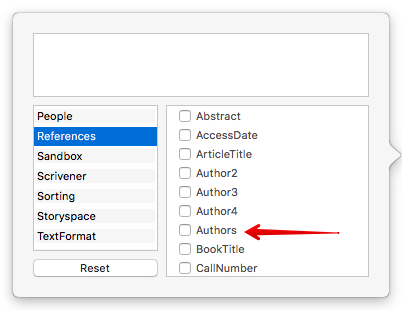
OK, you appear to be describing the value pop-up list of existing values for the selected attribute (see more). As you add more notes with PublicationYear data, more dates will show in that list. The list simply lets you quickly add values that have already been used. To enter a value you click the attribute 's line in the KA table then double click in the white space to the right of the attribute name but to the left of the disclosure triangle that opens the value pop-up list.
So, part of the problem is you’re not quite following the instructions provided. In that context, to diagnose the last issue re the prototype I’d need to see the file because I can’t tell from the description given I can’t tell where you diverged from the tutorial.
You might also find this mini tutorial I posted a few days ago to be of use - Configuring Key Attributes.
New user, here, encountering the same issue while trying to work through the Getting Started With Tinderbox tutorial. I’ve nuked and started from the beginning three times now and each time I work through the section on Attributes (creating the References > Authors attribute in the Tom Brown’s Schooldays note [beginning on page 33 of the tutorial] and populating it with “Thomas Hughes”) Thomas Hughes automatically populates in every note where I add an Authors attribute.If I delete Thomas Hughes, or set it to none, it reappears any time I click on the note again. If I replace it with another value (eg. Gilbert Patton for the Frank Merriwell Stories note) both names will appear superimposed over each other the next time I open the note.
And if I start an entirely new note to use as a Story prototype and check the attribute References > Author2 instead of References>Authors, Authors and Authors2 will appear superimposed over each other and Thomas Hughes will appear as the value.
It’s really quite aggravating. I’ve tried everything I can think of and can’t get Tinderbox to behave. Is it a bug? Or what am I doing wrong?
Read Mark Andersen’s responses above. He was right. It was the way I was interpreting the instructions. Once I understood what he meant, it all got resolved.
The latter is a reported bug, so ‘known’, but the exact cause is not yet known. It only seems to affect some documents. Until a fix is in place, the only way to clear the over-writing is to close-reopen the document; that’s what i’m doing at present if this crops up.
I don’t think that is right. The attribute ‘Authors’ is a built-in attribute (in the ‘References’ group of system attributes). My understanding of the tutorial is that you are adding that attribute to a particular note as a key attribute.
FWIW, the image on p33 of the tutorial refers to the “User Attributes” section starting at the bottom of the page. Re-reading the doc I think that as the image lies alongside text before that section and lacks a figure reference in the text makes it unnecessarily confusing for a new user, when/if if they get lost.
But, I think that is what you expect - see page 40:
The new note now inherits attributes from its prototype unless we’ve assigned specific values for that note. Thus, Gaudy Night now inherits the key attributes currently used by Tom Brown’s Schooldays. Change the Publication Date of Gaudy Night to 1936, the Authors to “Sayers, Dorothy,” and note that its principal protagonist is female.
So, key attribute table layout bug aside, I’m not clear at what step you are going wrong. I suspect you’re misunderstanding how prototypes work but I can’t tell as there’s simply insufficient info here.
I think the tutorial is correct, but from this thread it’s apparently open to misinterpretation (note: I didn’t write this tutorial). I suspect this is as much to do with individuals pre-conceptions as the exact wording - neither of these is wrong per se. But, if we could pin down where the start to creep in I suspect there’s scope to revise the tutorial.