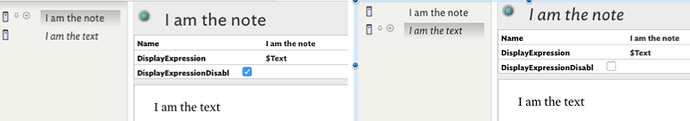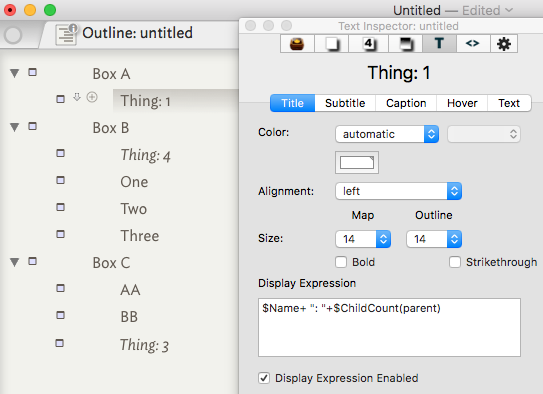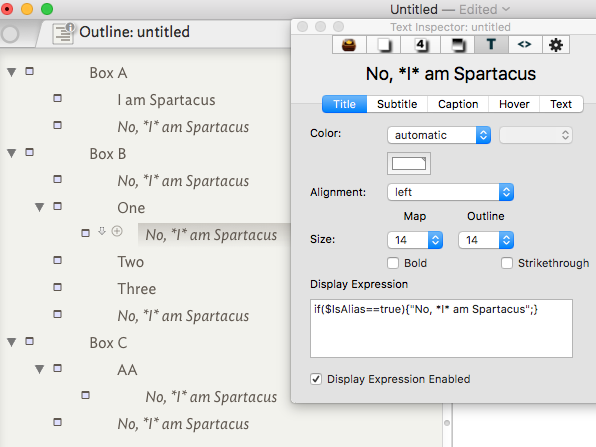There does seem to be one possible solution to @jafish’s question, intrinsic status of $Name notwithstanding (I didn’t post this earlier as I’d not had time to test). Edit: this doesn’t disagree with @PaulWalters answer above (which I’d fforgotten when writing this answer), in fact it just builds on it.
The title you see on screen is actually $DisplayName, which is a read-only result of $DisplayExpression. If there is no display expression, then $DisplayName’s value is simply that of $Name. IOW, in most cases the on-screen title is $Name.
However, $DisplayExpression is an action code expression and that is evaluated in the context of the note or alias. This allows an original note and an alias to have a different $DisplayName. For instance, this trivial example I just did by way of a test, whereby the note and aliases:
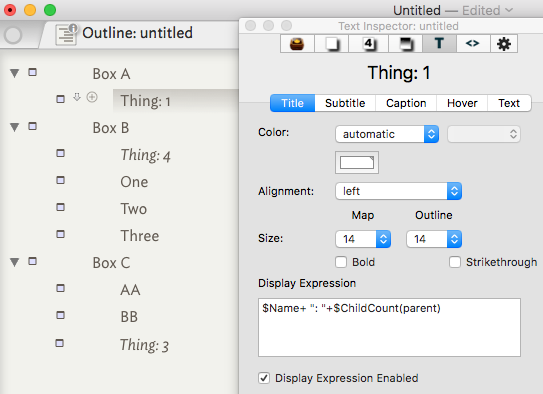
The note “Thing” and its alias both have the same $DisplayExpression but, due to context, a different $DisplayName. The position of the alias in the container does not matter. In each case the note/alias shows its own contextual sibling count.
It is not recommended, for real use, to use lots of conditional code in lots of note display expressions (as it’s evaluated on-the-fly) but to extend the example above:
if($IsAlias==true){$Name+ ": "+$ChildCount(parent);}
…works as per the screen grab except that the original note would now not show its sibling count and the display label would just be the $Name; the alias would continue to show its sibling count. Or consider the effect of this display expression:
if($IsAlias==false){“No, I am Spartacus”;}
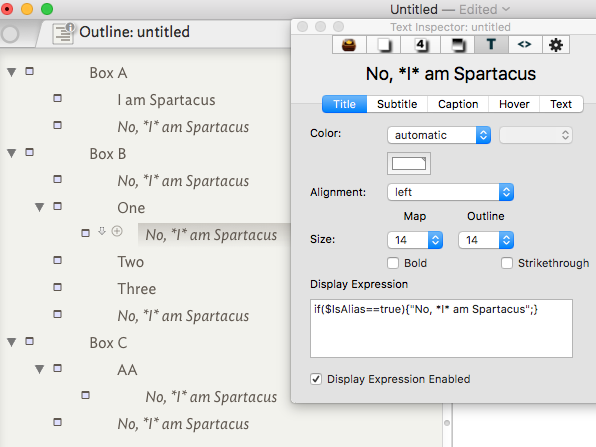
Because $IsAlias is false for the original note, its $DisplayName is the same as $Name. But, for all the aliases, they adopt the string in the display expression as their $DisplayName. You can also see a limitation here as all the aliases use the same ‘alternative’ title. You can also see, above, from the selected item—and alias—that the original and aliases are using the same $DisplayExpression code.
Anyway, that may give a few ideas as to how an alias might be named differently from its original note.
Notes:
- I used sibling count as it is easily evaluated by eye in the screen grab to validate the code result. There is no ‘sibling count’ attribute but it is the same as the parent container’s $ChildCount
-
($IsAlias==true)and ($IsAlias), or if($IsAlias==false) and if(!$IsAlias) are the same test. I use the long form above as it is more easily understood by those just starting out with Tinderbox action code.