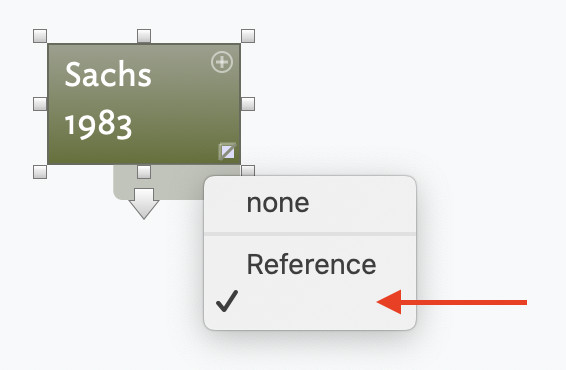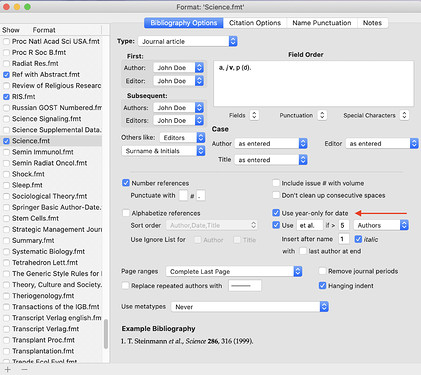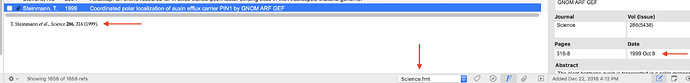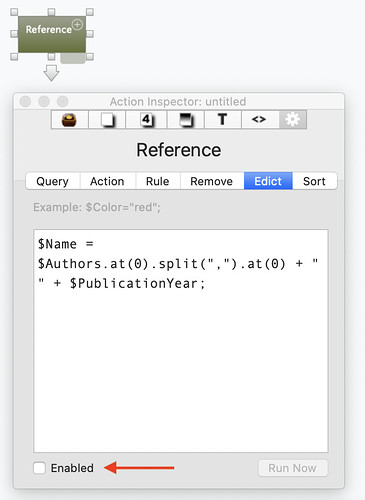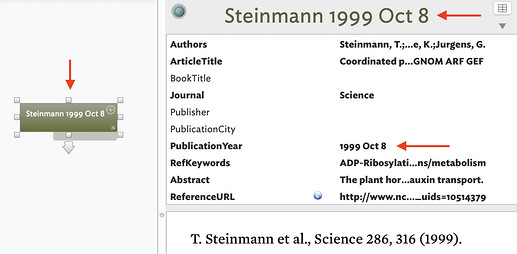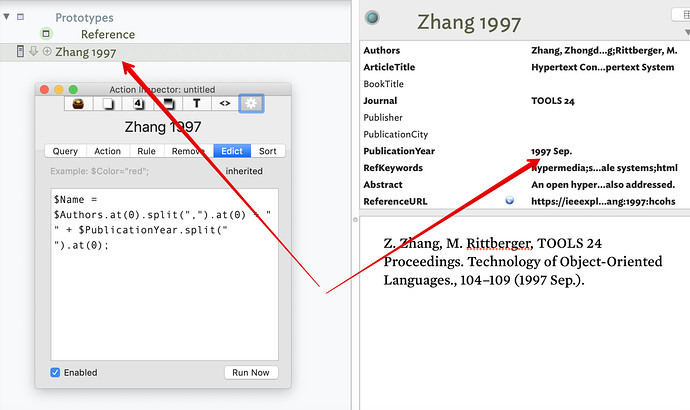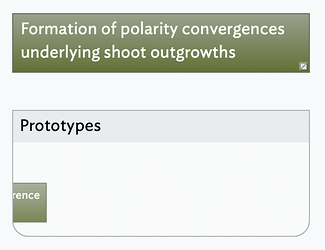Dear all,
I would like to modify the name of the notes that are created with the Reference prototype when I drag (with command+option) Bookends entries into Tinderbox. The standard name for those notes is the title of the reference — book, article, etc. — but I would like it to be first author publication date (e.g., Smith 2020). However:
- I cannot find an attribute for the first author; am I missing something? If not, would anyone have any suggestions on how to achieve what I am trying to do?
- Do you think it would be better to change the name of those notes with a rule, an edict, a stamp? I only need to change the name of the note once, when I drag the reference from Bookend, so I thought a stamp would do. Besides, I though a rule or an edict would be overwritten — in this case deleted — whenever I install a new version of Tinderbox, given that the Reference prototype comes pre-installed with Tinderbox. But maybe this is a wrong assumption.
As usual, thank you for your consideration.
Best regards,
Enrico