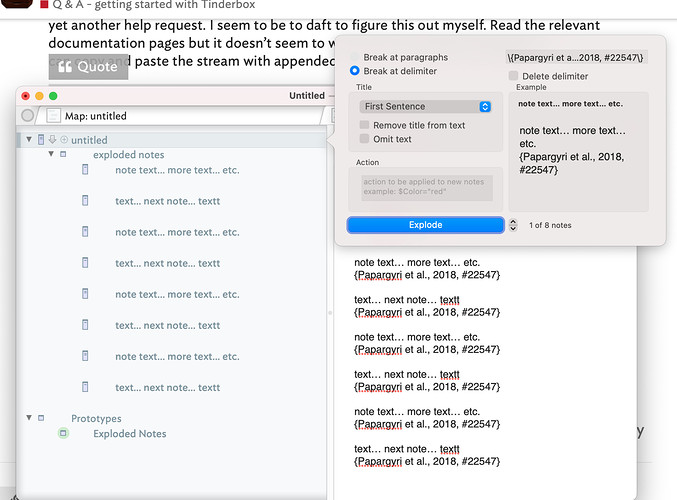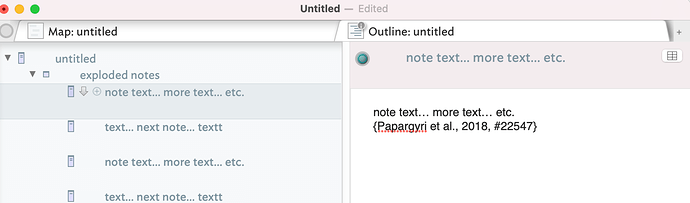Dear Forum,
yet another help request. I seem to be to daft to figure this out myself. Read the relevant documentation pages but it doesn’t seem to work. When working with Bookends note-stream I can copy and paste the stream with appended reference identifier looking like so:
note text… more text… etc.
{Papargyri et al., 2018, #22547}
text… next note… textt
{Papargyri et al., 2018, #22547}
Now, I would like to explode a note containing a few of these and have the identifier in {} as the delimeter. So I tick the relevant box and input the text {Papargyri et al., 2018, #22547} and only one note is created… How do I get this to work as I thought this should be perfectly possible…
Any takers? Cheers for the input. I am really enjoying my journey (also a bit of a means to procrastinate content work but I strongly believe it is all worthwhile and in the end I have a better knowledge base for it)
stay safe,
Johannes