I’m curious if anyone has tips or tricks for dealing with non-basic characters. I’ve looked at the pages that seemed relevant in the TbRef (e.g. HTMLEntities) but when I export to HTML I have pages that read curly quotes as:
![]()
and non-English characters in a word like “l’oeil” exporting as:
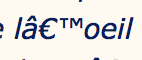
I can imagine ways of replacing these characters with the character codes by agents before export (and then changing it all back), but if anyone has alternatives for how to make an HTML export readable after export as-is I’d be interested to know.
update: just realized that in both cases I’ve shown a single curly quote. It seems like it’s mostly curly single and double quotes that aren’t converting to readable form in HTML export.