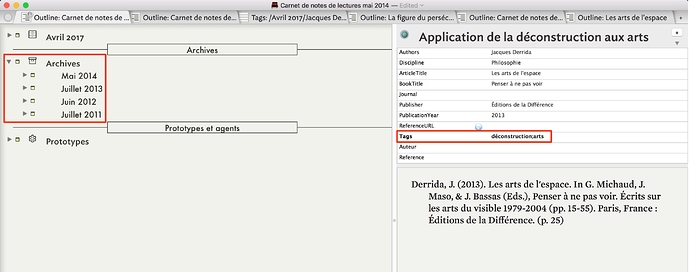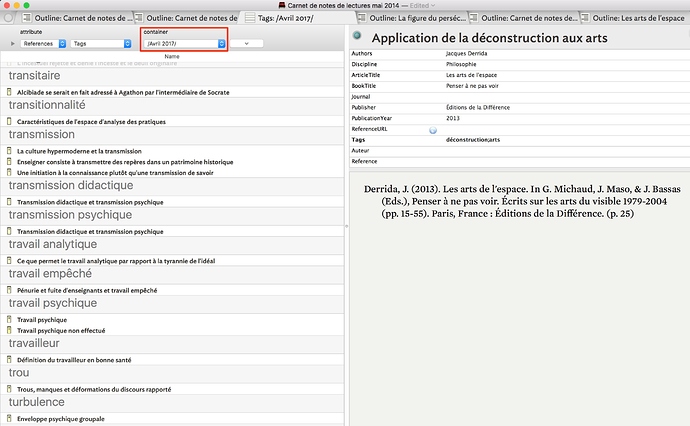I am very interested in Tinderbox but need to determine whether it can do a couple of things I need before I go with it. I have 25 years of notes/journals in Word, .txt and Vim formats in files ranging from just a few KB up to about a MB or two in size. No huge files. A file may have just a few items/notes up to a few hundred. Individual items/notes are from one paragraph to a few pages. Most of the Word files are outlines with inline text (Word can do this but I understand TB cannot?).
My project: I want to build a ThoughtBase from the material in these files (maybe a few hundred files altogether with many thousands of individual items/notes/thoughts). TinderBox may be the best way to go (opinions welcome), but here are my questions:
I want to import this material into TB, breaking it up on the fly into individual items, each inserted per my header specs into TB’s system. I don’t know if TB (or any other software) can do this. It would have to read and parse a file, separate out items, initiate separate TB items complete with headers, tags, etc. To do this, I anticipate laboriously going through the files, creating headers for each item (or some such process), perhaps inserting separator flags of some sort, then running an agent trained to deal with such a file. Preferably the agent could tackle an entire directory of a few hundred such files in one pass. Maybe I’d need to convert all these files to .txt format, but if TB can import a Word outline file and retain the outline format that would be a plus (not a deal breaker if it cannot).
Can Tinderbox do all this? Or if TB cannot (by itself) is there any way I can make it happen with the help of other software? Alternatively, if TB can simply import the contents of these files en mass (hopefully a directory load of them in one go), then maybe I could do all this separating and massaging within TB. Possibly that would be just as good or better? TB users would have a much better idea than I on this. Maybe there are tools in TB that could speed this painstaking process?
My second question: Once this material is in TB, I’ll be slowly classing, linking, sorting, updating, combining, etc, including in ways I have yet to learn about, to integrate all these items into a usable ThoughtBase. I’ll need effective search methods of course, but I also want to be able to ‘collect’ a set of items (by way of search or other TB magic), and ‘stack’ or otherwise assemble them, then manipulate, combine, split, order and reorder, edit, etc, to form one or more new items, update or otherwise massage. What are TB’s capabilities along this line? Ability to effectively collect, organize, manipulate and massage all this material (thousands of notes written over 25 years) is key to this project.
Hmm, it looks like BBEdit might offer some helpful capabilities for working on this project, perhaps prepping files for TB to import. Looks like it’s a FILE cruncher/editor (as opposed to a mere TEXT editor), which is something I’ve been wanting to find! Any comments? Or any other software I should know about?
By the way I don’t have Mac OS yet (never have). I’m Hackintoshing my computer for this purpose. Main reason: The most promising-looking software for my peculiar style of thinking/journaling/note-taking seems to mostly be Mac software. Also, Microsoft hijacked my computer and installed Win10 without my permission. I’m a little peeved about this kind of thing and sort of want to jump ship.
TIA for any help you can give.
Andy