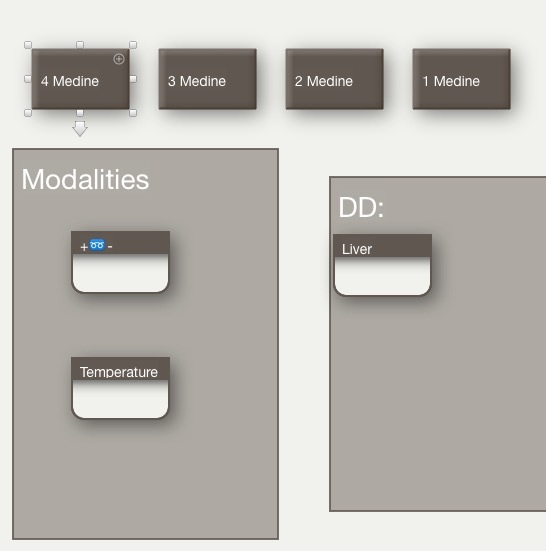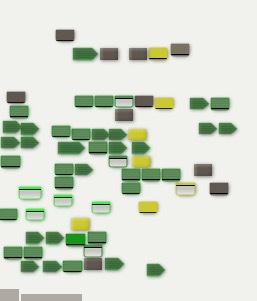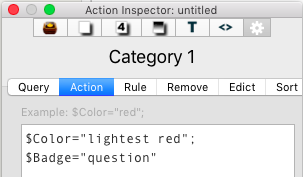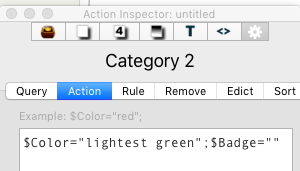Hi Mark,
I have found that prototypes get messy and confusing. They are really great for replicating an organization set up that I know already works. I’m groping for other kinds of organization so for the moment, I am putting those boxes on an adornment. To be more concrete, here’s a simplification of my project.
I think I am not looking for final answers, just a flexible way to stay organized and to try out different ways of organizing without getting lost.
- I have a long list of medical substances that I’m sorting into groups with the hopes that I can find them later. The groups overlap and sometimes they change. But I’m jumping from one group to another and opening of notes that other groups or even specific medical substances. I’m wondering how to avoid visual confusion and a workspace that is too large to see. At the same time, I want to be able to visualize the groups, so I don’t want just a list. I really like the map view for this, but I can see that things could get confusing. Maybe I could work on an alias of a group that is actually hidden in a more logical place than the uppermost level of my organization (desktop). Here is a photo of the medical substances and their groups. They are like sticky notes on the desktop. I put similar ones together, but I can see this getting messy in the future since there are many more than what i am working with here.
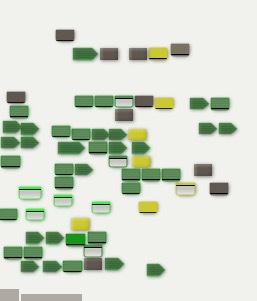
I saw the aliases are indicated by italics. But I’m afraid that if I just was differentiating notes by italics, I would make mistakes. Maybe use adornments? I have not mastered links yet.
- I am developing a number of ways to compare these medical substances and to differentiate between them. Since this is qualitative, I am looking for a way to slowly develop better ways to so to speak “cut the cake”. Besides prototypes, is there a way to distinctively identify the notes on the adornments? I see events persons, etc. but these don’t fit those categories. All I really want to do is to be able to find them again even if vocabulary changes. That is, I want them to be something like a person. ( Certain color, shape etc.) with a name for the category. For example, modalities. I have lots of comments to make about modalities, and I want to keep track of those comments. Right now it’s on an ornament, but this seems like more visual clutter.
PS I like your photograph, Mark. I will put up an old photo of me. I might not get back for a few days.
Best,
Ellen