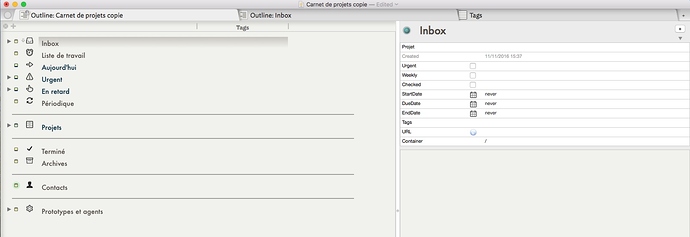I created a file in order to use it as an Omnifocus document and it works very well if you don’t need to sync your tasks with your phone. You’ll find the file here. I made also a short video about how to use Tinderbox as a task manager. This video is there. This is a quick view of my “dashboard” :
2 Likes