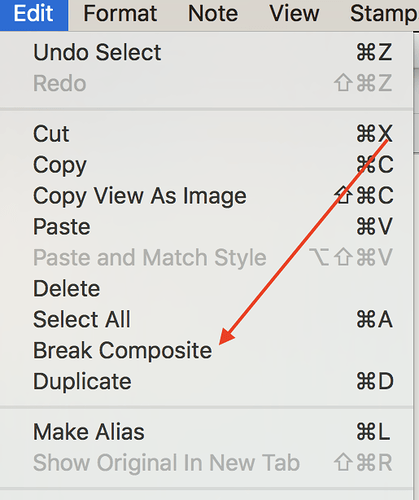In version 7, notes connect. A box is drawn around them. I mistakenly make these boxes and want to remove the box after undo will not work. I have the shortcut recorded somewhere to unconnect them, but don’t even know the name of what I am looking for. I want to remove these connections. Possibly there are two types of them.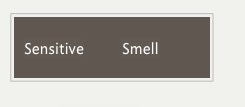
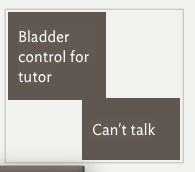
The notes have become aggregated into a composite note. Holding ⌘ while clicking and dragging a note will separate that note from its composite.
If you get tired of composites, you can stop Tinderbox from creating them by setting the default value of the $NeverComposite attribute to true.
1 Like