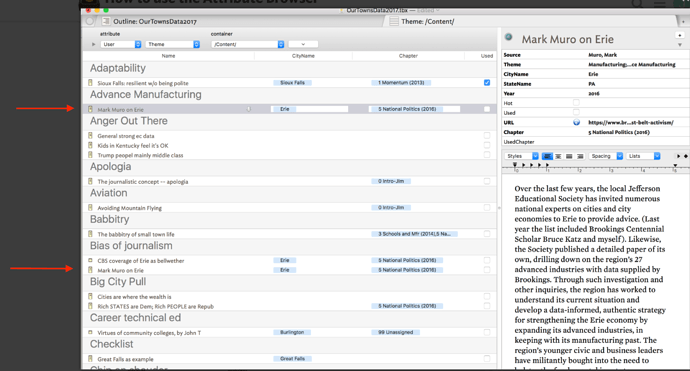One other implication worth pointing out here. In the screenshot I posted earlier in this thread, highlighted below, you will see that the same note (“Mark Muro…”) shows up in two different groupings in this Attribute Browser view. They’re highlighted with the arrows:
That’s because $Theme is a set-style attribute that, for any given note, can have multiple values. Thus I see this note as part of the “Advance Manufacturing” theme, and also as part of “Bias of Journalism.” [A long back story here.] Main point is to illustrate the power and flexibility of these attribute browsers.