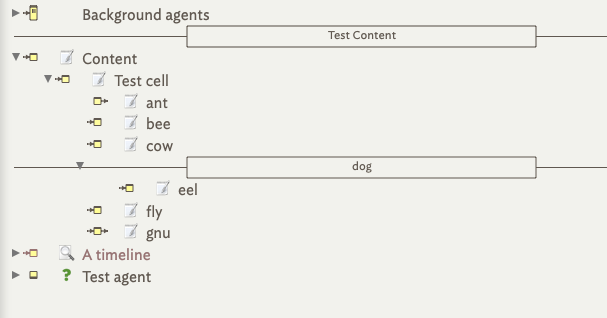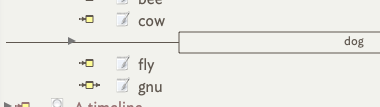Using v8.0.1.
I notice that, in Outline View, all Separators appear as though they are on the root level of the Outline, even if some are members of Containers. The only way to tell if a Separator is inside a Container is to collapse expanded Container above it and see what happens to the Separator.
I don’t remember if this was true before v8.0.1. I was just playing around with a Separator and noticed this. All my Separators in this document are on the root level of the Outline, so this was just an academic exercise to see what if . . .