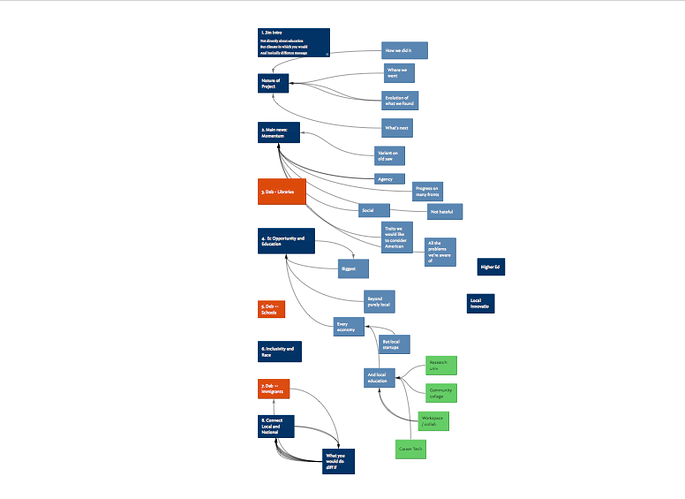I agree with Katherine and have had the same love-hate relationship for years. Generally, my experience with the forum is that while people try to be and often are very supportive, there are two kinds of Tinderbox users: those who really understand, have spent a lot of time immersing in and learning the “tulies” of the program (who will tell you it’s easy to do, improved, etc.), and those who don’t. I’m sort of the latter. I appreciate the help a lot when I have needed it, admire those who really know how to do super creative things, but it’s just not me.
My experience has often been a repetition of a pattern in which trying to do anything that I have not done a lot of before results in getting massively derailed from whatever project I am supposed to be working on, due to getting “into the tulies” of trying to figure out how to get Tinderbox to do it. I have literally hundreds of “notes” in Tinderbox I’ve taken on the how-to’s of using it, even my own homemade “Tinderbox manual” where I keep stuff in a way that I can relocate and understand it (e.g. translating sometimes hard to remember Tinderbox vocabulary terms into something I’ll actually think to search for.). But if I don’t immerse in these issues regularly, it’s very hard for me to remember these techniques.
So I stick to bare bones techniques, things I’ve used enough to do them automatically. At this point, for instance, I avoid creating agents or doing anything that involves using (having to re-learn) tinderbox “syntax.” I use basic maps, basic outlines; I do like the new attribute browser but seldom use it. I never try timelines – which date is which and so on is hard to remember. I never, ever try to “export” anything – it is NOT easy if you don’t know how to use it and NO other commonly used software makes anything like the demands Tinderbox does to just get something out of the program (except some of the hairier export tricks of Scrivener.) I just copy-paste. It is generally much faster for me to copy-paste even multiple notes, one at a time, into Scrivener or whatever (within reason), than to spend hours of my time re-learning the latest export technique, working through “practice export” samples and so on. (Rule of thumb: if I need to practice a practice example to learn to do it, I’m already derailed from my work and will not do it.)
There is still a lot of love for the program, and really for the underlying philosophy or concepts (e.g. in Tinderbox Way). And I do appreciate the brilliance Mark B and Mark A and others have invested in developing and interpreting the program. I have hundreds of Tinderbox documents and about three that are massive, thousands of notes in them. I use it daily many times. But there is a lot of stuff I have learned that for me, it’s just not worth my time to try to once again figure out, or re-learn. Often that’s stuff for use in rejiggering a document, e.g. to make a “dashboard” or something, that it will be a lot of work to figure out, that, once it’s in place, I will not change it for a year or more. So if I have to do it again, I’ve not been practicing, won’t remember how I did it. Better uses for my time and there are indeed other programs that, beyond a certain point, do the job better (e.g. Scrivener, Scapple, Daylite, etc.)