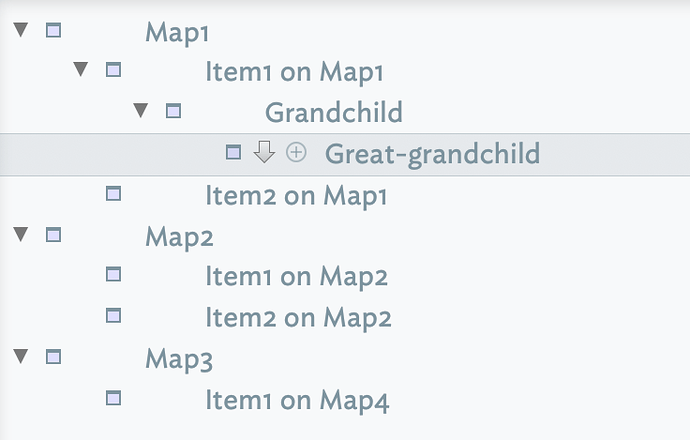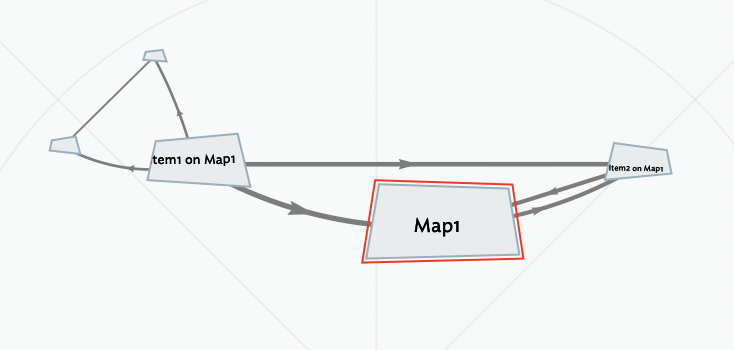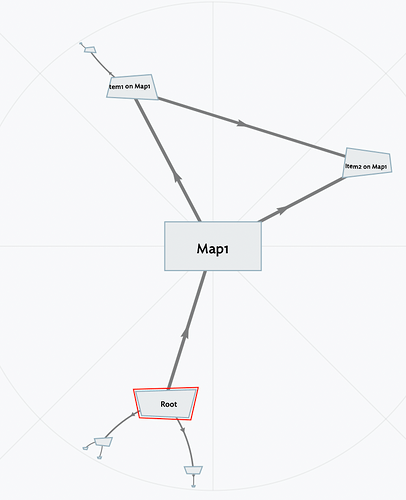I am a long-time,extensive, unimaginative user of Tinderbox. My work has been limited to the use of Outline View. Now I would like to use Outline, Chart, and Map views in a single TBX file in the following way. Assume three root-level containers each with different content–Map view at the 1000’ level for brainstorming, Chart View for internal linear logic organization of the project, and Outline or Attribute Browser View for maximum text entry. Is it possible to organize a TBX file in this way? If yes, how. I should add that in my simple-minded experiments, any view change at the root level appears to affect the whole file. Please advise.
You can add tabs for each view you’d like to use — a tab for the overview map, perhaps another tab for a detail map, a tab for chart view and another for an attribute browser.
For example, I have a Tinderbox file with an outline of reported issues, another outline detailing changes in each release, another tab for planning long-term feature development, and a that uses the attribute browser to focus on open issues.
Of course, changes to a note in one view will change that note in other views! For example, if you rename a note in a map view and change its color, that change will be reflected in other views.
Thank you Mark
This items on a map are all outline/chart siblings so if your project is structured as an outline a map can’t show it (unless you add aliases of lower level notes). Consider this outline (the chart is very similar except in UI rendering):
Now the map of Map1:
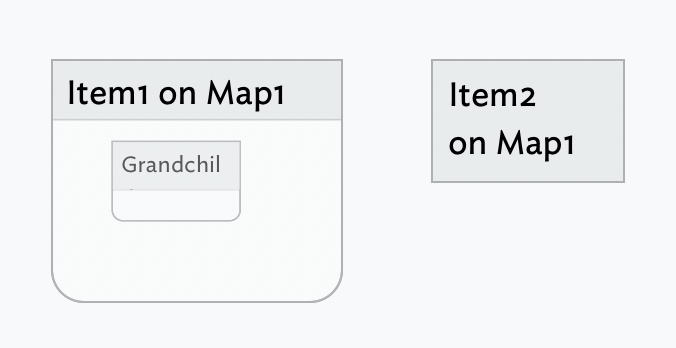
The items in red on the outline are the only items seen on the Map and the green item is only seen via its parent’s viewport.
By aliasing level 3 and lower items into the level 2 map we can see everything, except links. Item1 links to Great-grandchild, but we see a link stub as the link is to the original and not the alias (which is the expected behaviour, lest you wonder). So if you want a flattened map with links consider hyperbolic view. That view only shows linked items:
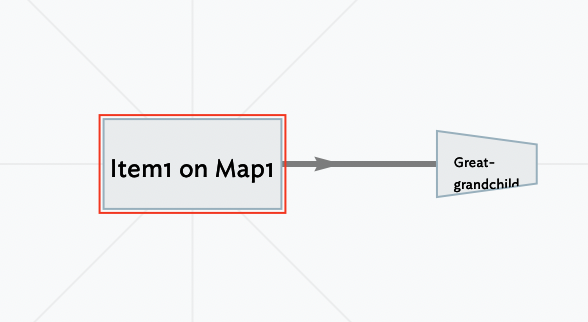
So we need to add at least one link to each item in that outline branch:
If we put all maps in a common container and add links down the hierarchy, we get a more useful hyperbolic map:
That’s just scratching the surface, but hopefully gives some ideas.
Thank you Mark B. At this stage, I think a Hyperbolic Map is a bit beyond me.
Oh, hyperbolic views are simple.
Start with some note that has some links. Call that the focus. It starts at the center.
All the notes with links to or from the focus are drawn near the focus. They’re a little smaller, to save space.
All the notes with links to or from those notes, if they aren’t already in the view, are drawn near notes to which they’re linked. As we get further from the center, the notes get smaller and smaller.
That’s it!