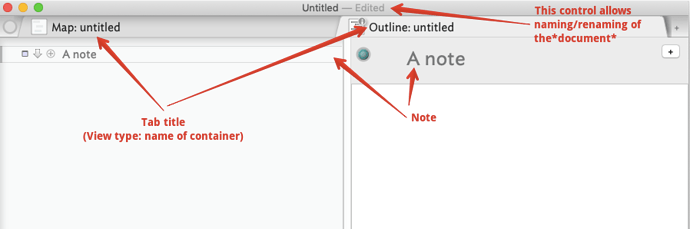Think I am doing something wrong. I make a note and then type into it which makes a title for the note. I click in “Outline: untitled” which I am expecting will allow me to replace this with a name, but it doesn’t. If I close the note, I am prompted with a “Save As:” window that will allow me to type in a name. But this seems clumsy. I want to do this faster without moving my mouse up to the menu bar. What is the slick procedure for attaining Tinderbox Document Creation Nirvana?
To name a document, use the standard document naming control in the document window’s title bar. Below that, a default new document will have two tabs titled in the form [view type:current container]. In a new document, the current container is the document itself, thus ‘untitled’.
I don’t know if there is an OS-level shortcut for setting focus on the document naming widget. From use, it doesn’t appear as if designed for keyboard only use. When you click on the document name in the window titlebar you see a pop-up that allows you to (re-)name and/or move the document:
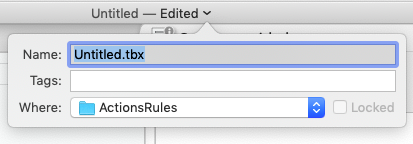
That control is not Tinderbox specific but gather generic to documents generated by apps using Apple’s code frameworks.
See more on windows and tabs in Tinderbox - read through the articles linked from that page.
Thank you. Appreciate the quick response and spiffy graphics.