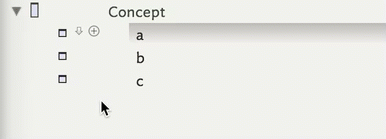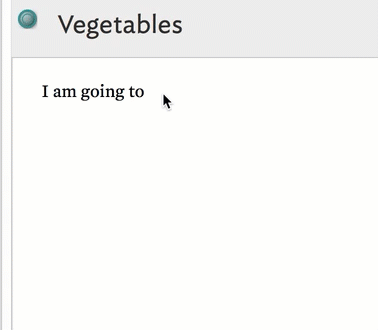Hi Tinderbox Forum
I am still in the process of learning tinderbox (but aren’t we all) and trying to set up tinderbox in the way that I plan to start using it. Despite digging around on the web trying to find ideas and instructions on how to go about setting up my process and notes, I feel completely lost and confused as ever. I am hoping for some clarifications and links to general directions on how I can establish my note-taking/brainstorming process for which I plan to use tinderbox.
So here’s the context: I spend a lot of time readings journal articles on molecular mechanisms in bacterial (microbiology/immunology grad student). My goal is to set up tinderbox so that when I come across a concept/term (ex., gene X) I can input information about said concept/term characteristics and link/reference to the article information. To take it one step further, I would also like to be able to link other concepts/terms together. (gene y discussed in certain sources demonstrates a relationship with gene x discussed in other sources).
In my mind, this sounds like pretty basic mind-mapping/note-taking/outlining; but I am lost on how to specifically do this in tinderbox!
To start things at a basic level, I would suggest adding the Reference prototype to your document from File > Built In Prototypes > Reference. Use Reference as the prototype for your notes about source documents. You might want to create your own Concept prototype and use that for the notes about terms.
To link terms to sources, or terms to terms there are many options – 1) create links between notes on a map or in the outline, 2) use links in the body of the text of a note, or 3) use footnotes.
- There are lots of ways to create links on maps or outlines. Read all about the concepts in aTbRef For example on an outline
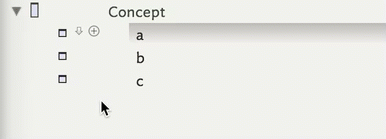
- Links in the body of a note can be made like this (a bit clumsy in the video, but what’s happening is I am using Tinderbox’s facility to suggest link completions):
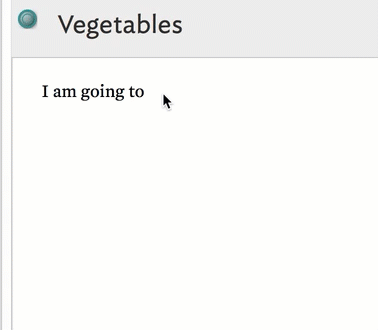
- Footnotes. Select some text in a note and choose Note > Footnote > Add Footnote As Sibling /or/ Endnote
Other contributors can suggest more and better options for what you want to achieve – use of the link parking space, use of smart adornments, use of attributes such as $Tags, and so on. I strongly suggest reading The Tinderbox Way v3, by Mark Bernstein the author of that and of Tinderbox.
2 Likes
Hi Paul, thank you a ton for taking the time to write up this information! It is very helpful. I purchased the tinderbox way and in the process of giving it a good read through. Since I am new at tinderbox, I actually found the instructions (not sure why I didn’t think to do this before) to better familiarize myself with the features while I am getting started. I’m currently drafting up a (an exceeding complex and complicated) term paper, so I can apply what you have provided to help bring my research together.
My field is molecular biology, biochemistry, and microbiology, so layers and layers of research. What I am hoping to get out of tinderbox is a more effective and efficient way to take notes of literature research and bring information together for a more holistic view and perspective, while also brainstorming other research projects.
I might have more questions in the future and will consider reaching out if that’s alright!
1 Like