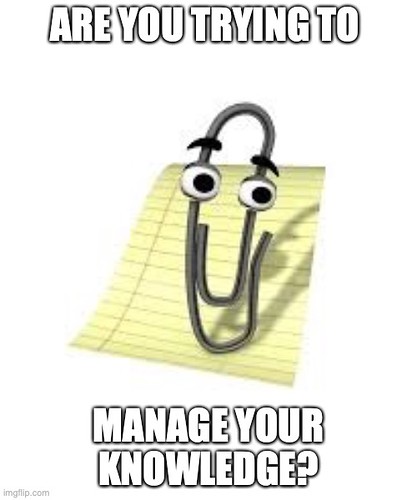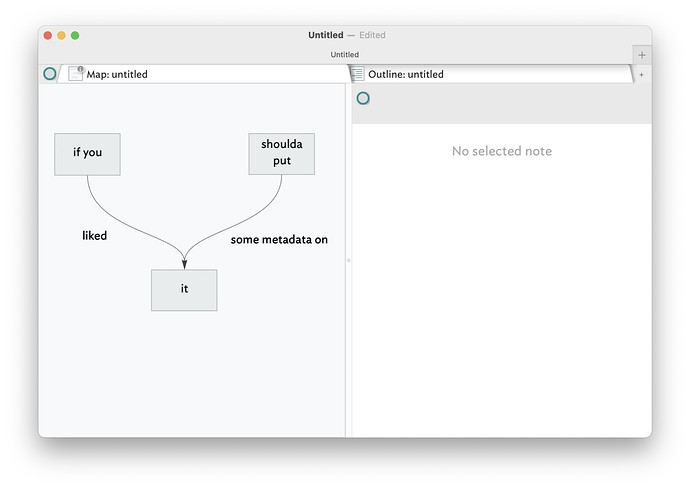Yes, I remember Clippy too ![]()
Working on a links training this week. How does linking play into your knowledge management efforts? What does a link association visually or structurally give you that non-linking does not? Does link direction matter? Link format (width, style, endpoints, color)…?
What else?
As for a how-to? What would you like to see in a Tinderbox training video on linking?
Michael, this sounds like a wonderful complement for the issues I am grappling with that I briefly mentioned in the last meetup (shepherding manuscripts through a review process).
What I hope to achieve with linking is to, well, link two or three things that are conceptually different yet have a relationship. And their distinctness is the reason I do not want to roll all aspects (all Displayed Attributes, or (in database lingo) all fields / variables) into one e.g. prototype.
Because (in my case) I have many reviewers per area of specialisation or a reviewer (over time) dealing with many manuscripts.
But how do I best achieve that? Do I use a primary key for the link (which will make things perhaps less readable and require a special template to generate a “report”) or do I use plain text (say like names) to do the linking (but what if I have several David Millers that I need to distinguish)?
Looking forward to your video, as always! Many thanks for your work.
Don’t overlook link types - you can define you own. The link type is what appears as a link label in Map view, and so often mistaken for a simple label. But it has a richer semantic meaning. Action code queries (e.g. linkedTo) can be constrained to only match certain link types. Plus it is possible to link two objects multiple times, each with different link types (which functionally equates to two items links by multiple link types).
Don’t think it too fixed terms about that. A note—or prototype’s—Displayed Attributes are simply a list in the note’s $DisplayedAttributes attribute. So you can easily swap different lists of Displayed Attributes into $DisplayedAttributes depending what you are doing. prototypes help with that, e.g. you can instantly change the Displayed Attributes for 100s of notes whilst working on an aspect of work that is helped by seeing different attributes as Displayed Attributes.
Well every per-reviewer note could link to all per-paper notes where they are a reviewer, with a link type ‘reviewed’. Or if you need more specificity ‘reviewer 1’, ‘reviewer 2’, etc. Or, ‘specialist reviewer’ if they have special role in the process.
Note that the latter is putting metadata into a link (as the link type value) that is then only stored in that link. You may find it useful to store associated date (e.g. for a reviewer, the papers reviewed) as a list of $ID numbers. Those never change and are always unique.
A point sometimes lost for those who start and stay in map view. Links are more than just lines with optional text labels. Used deliberately they also hold semantic meaning that can be queried leveraged.
They are yet another way to expand beyond constantly using an agent and .contains() on $Name or $Text. To mis-quote a song:
If you valued it so much you should have put some metadata on it
Recall spending ages finding that relationship of interest in one of the aliases inside a now deleted agent only to have to repeat the process again? Metadata, i.e. attribute values or link types, capture that relationship and create addressability for otherwise arbitrary seeming interrelationships of notes. This is something that isn’t always self-evident to all new users so it would be good to draw out in this or a later lesson.
Linking provides 2 benefits over alternatives (such as using tags):
- Easy navigation from “linker” to “linkee” (and back)
- Option to represent the relationship visually
Methods like tags have their own benefits (easy searching, filtering and sorting) and so I see links as adding a set of alternative ways of looking at relationships.
It can, if you need it to, but it doesn’t have to. If I’m using links to indicate progression, then direction matters. If A causes or leads to or implies B, then I’d want the link to show that. If A and B are members of a set of related items, then I may well want to avoid direction indicators.
I have no strong opinion about these
It’s probably worth noting that as the Hyperbolic view matures (i.e. (if) it gets link type /scope filtering) then links will gain even more usefulness.
Even if links are used, storing some metadata in notes as well can be useful, especially if using action code to make/remove links or using link actions. It gives some redundancy in case of user error.
LOVE THIS!!!
One vote for t-shirt.
I completely agree with Mark’s sentiments above. Another way of making the point raised is this.
“Every note has every attribute, whether or not the attribute is visible.”
TBX TIP: A Tinderbox note is like a stem cell. Cells are “the structural, functional, and biological units of all living beings.” Notes in Tinderbox, like cells in the body, are the basis of structure, function, and bring knowledge to life. A stem cell is “an undifferentiated cell of a multicellular organism which is capable of giving rise to indefinitely more cells of the same type, and from which certain other kinds of cell arise by differentiation;” this is exactly what a Tinderbox note is. What differentiates TBX notes from each other is the value in attributes. So, in Tinderbox, like a stem cell in the body, a note has unlimited potential. What you do with it determines its future.
Remember: As Mark points out, $DisplayedAttributes, what you see in the “Text” panel is nothing more than $Name, the value of $Displayed Attributes (if not collapsed), and $Text. So what you choose to show in $DisplayedAttributes does not make it significantly different than any other note, this value is just one of a sea of attributes.
Could be a t-shirt.
I’d wear it!
I recall this meme been used for “…you should have put a link on it” in an academic paper somewhere>, but I don’t think the one above has (Google says ‘no’).
@beck now I can’t un-see the slightly misaligned link labels.  So, I guess an ideal t-shirt design for annoying some people…
So, I guess an ideal t-shirt design for annoying some people…
@beck I love your visual above, but in all seriousness can you describe your use of link types as essentially descriptors or verbs. In your wonderful videos from last year, you walk through the process of using link types in this way as a method to help you make logical jumps and meanings. I’d love it if you could take a few minutes to explain this mental-construct-method a bit more.
I dearly appreciate links and especially, the Backlink - as a tunnels to related information that is otherwise distantly located in the file. Perfect for squirreling away a choice acorn that I intend to return to during the bleak winter. Flexibility in adding link types are particularly useful as I am constantly discovering new kinds of connections.
I do like the idea of a “Links View” or rather “Links Overview”, particularly when I return to a project file after an absence.
Variations in color/style of link arrows are great for when one is in Map View (or Hyperbolic), but I imagine they’d only be distracting in Outline/Attribute Views. And I think (given the flexibility of user-generated link types), redundant for my needs.
@mwra - was that a Little Britain reference… “Computer says ‘no’”? Love that show 
I see a lot of value in messiness and redundancy, especially in learning. My maps are often annotated but those annotations are not strategic/consistent. My concept mapping approach is informed by thoughts like this and this.
Hi all, thanks so much for your help on links. I published a training on list last night: Tinderbox Training Video 51- Linking With Tinderbox. Don’t forget to take a look at the TBX Tips. Please let me know if I missed anything, if something does not make sense, or if you have a tip or other ideas to add. I’m already planning to add an update to address one question, can you search for link types (I’ve already given an answer in the thread just need to do the video). Also, I’ll do something on link styling with CSS. Again, please let me know what else you’d like to see.
Err, yes. Although not deliberately, as these turns of phrase seep into the language. “Pirate memory games” rattles around our uni lab as a metaphor for over-specificity.