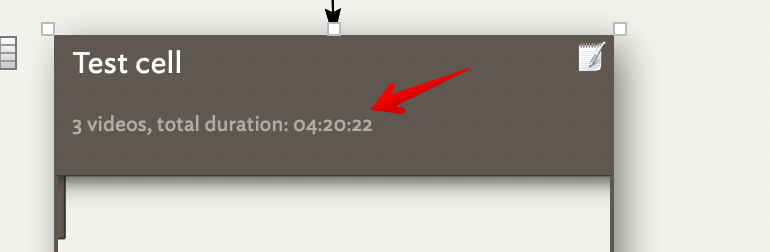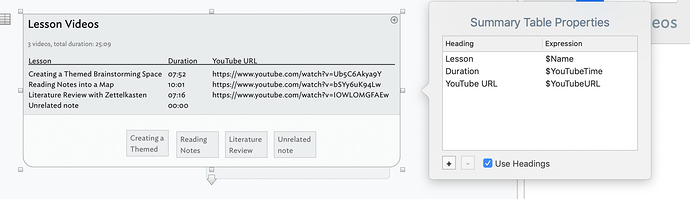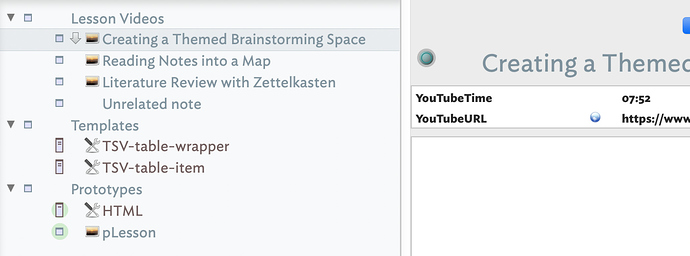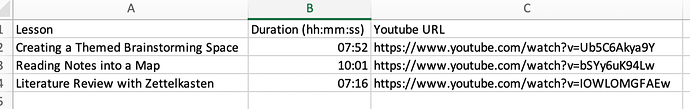Thanks. I totally get the frustration of hitting a brick wall on something that intuitively feels simple.  To your question
To your question
If you want to work primarily within Tinderbox, the map is a good place to start, with affordances like the container tables and plots. It should be said that these are not designed for heavyweight analysis. For that, you’ll want to export data.
If you are going to be exporting a lot, and especially if exporting lots of notes at one, you’ll want to get familiar with Outline view.
Some folk only tend to use one view type exclusively, which is fine, but there’s conversely no downside to using different views for different tasks. Two useful points to note. Different tabs can have different scope (part of the overall doc) and/or different selections, i.e. Tab a can have a different selection to Tab B. ‘Background’ tabs, the ones not currently being viewed, are no overhead (there is no rendering going on).
Although the note $Text space RTF does allow tables in $Text these are not, as far as I know, programmable. So, the latter are not suitable for your needs.
‘Exporting’ via the Preview or HTML text pane tabs. Think of this like a scripted output, leveraging the app’s export mechanism to construct formatted data structures but without having to generate an export file.
However, if you’d find the latter easier than selecting copying from the HTML tab, I can modify the previous demo to show how. So folk hate one approach (no export!) other hate the other (just export!).
The envelop/letter technique is actually very powerful and adaptable. If you only ever summarise the same attributes, you need never alter them. You can copy them to your app support templates folder and then use them with any TBX file have open.
If you need to use different attributes, I can explain how where to do that. There isn’t a generic tutorial for this as most who need it, need it as the point where a generalised solution is too far from their current understanding to be useful.
So, what sort of summaries do you need?
- do you need column headings
- do the column attributes change with each use?
- do you need rich text, plain text, some other formatting for use pasting into the target app
- if creating a data table (as opposed to text looking like a table, to you want comma-separated (CSV), tab-delimited (TSV), or some other formatting.
These are all things the computer can’t guess (OK some could be if copying on screen data), and so it helps to indicate what you want and then we can find you an easier solution.
Many things initially seem hard because people are applying logic used in other apps. It’s often just as inflexible (or over-flexible) but doesn’t seem so as we are used to a particular method which thus seems the ‘norm’.
Tinderbox is a toolbox for notes, meaning ‘some assembly required’ but most of which you’ll then never touch again (and which can be copied to other files). As importantly, it is much easier to revise or improve your solution should the need arise.