Hi everyone,
I was just wondering whether it was possible to reduce the space between a note’s title and subtitle? It’s just a small visual preference but thought I’d see if anyone on here had managed to do it before 
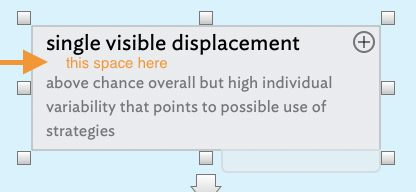
Thanks!
Hi everyone,
I was just wondering whether it was possible to reduce the space between a note’s title and subtitle? It’s just a small visual preference but thought I’d see if anyone on here had managed to do it before 
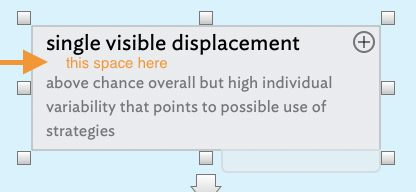
Thanks!
This can’t be done, within the app. In context, bear in mind the map view is more a visual thinking space more than a drawing space so don’t expect to see the sort of fine level of line drawing control you might see in a drawing app like Illustrator.
Tinderbox respects the fonts’ descender height and line spacing, so you may find a different font gives you results you like better.