The original URL of a bookmark (i.e., the webpage that the bookmark points to) isn’t carried over when a bookmark is imported to Tinderbox – but the URL is shown in the text content of that bookmark:
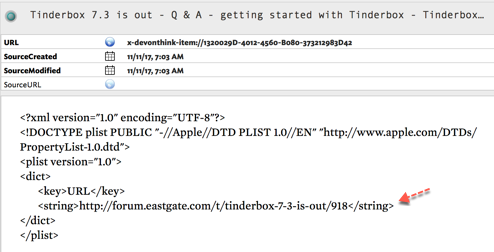
The original URL of a bookmark (i.e., the webpage that the bookmark points to) isn’t carried over when a bookmark is imported to Tinderbox – but the URL is shown in the text content of that bookmark:
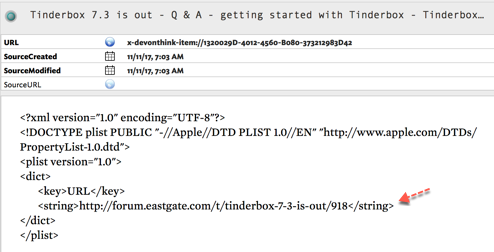
Hi Paul,
Ok – that is more or less what I expect to see, but it’s not.
I create a group in the global inbox, in the group I create a bookmark (URL: http://eastgate.com), and then Copy Item Link for the group.
In TBX I created a new document, created a new note, added the full item link URL to the DEVONthinkGroup attribute. A few seconds later it syncs and I see the bookmark appear as a note, but when I click on it, I see the screenshot above.
Any ideas?
Thanks,
Eric
For now, just drag the item url into the note’s URL field. We’ll get this automated presently.
Ah, apples and oranges sort of. I was dragging the bookmark into Tinderbox from DEVONthink and you were probably watching a DEVONthink group that contains a bookmark. Different outcomes it seems.
I’m in! Just ordered the TbxTBW bundle with the 15% discount. What have I done?? 
Hi, DevonThink watched folders is a great feature, but I have two issues:
Update of watched DEVONthink folders don’t seem to work when they are placed within a TB container. They do work when they are at the first level of the TB file. Am I missing anything? As I have a considerable number of watched folders, I need to place them in a second level /TBdocument/ReadWorks/XwatchedDTfolder
Please make clickable the NotesID field of individual TB notes within a watched folder. Since changes in a TB note don’t snyc back to DT, making this field a clickable URL would make it possible to correct a TB note on the fly in DT, in order to keep identical notes in DT and TB.
Congrats! It’s an interesting journey, which I began nearly 10 years ago (after a path from Lotus Agenda in the DOS era, to Zoot in the Windows era, to TB). But I think you will find it rewarding.
In the meanwhile you can create a user URL-type attribute (let’s call it MyDTurl) 1 and use a rule such as this one, added to the Imported From DEVONthink prototype:
$MyDTurl="x-devonthink-item://"+$NotesID
1 You can use another URL, including $URL, but I prefer making my own so I can isolate the rule if I need to.
Watched folders must be at the top level of Tinderbox.
$MyDTurl=“x-devonthink-item://”+$NotesID
Thank you, Paul. Should I create that rule in the OnAdd or in the Edict field?
Thanks for the clarification.
Where are any docs for watched folders? I generally index folders in Dropbox to DTPO. My plan is to take notes (using Bear) on my iPad and export to an indexed folder. If that folder can be watched by TB on my Mac (via DT if needed), my notes make the journey from iPad to TB. On iPad I can use Parallels to read TB notes when away from my Mac.
I’m picking up hints on watched folders from various posts in this forum, but is there a user guide/doc that gets into this topic of watched folders?
I experimented with a watched Apple Notes folder and did get notes over to TB, but ran into some problems that I couldn’t resolve. In TB, can I then move a synced note in the watched folder into a container? I don’t care about keeping notes in the watched folder once I’ve “processed” it in TB.
I think the section on watched items in aTbRef is a good source for now.
Working with Apple Notes is problematic - e.g., attachments.
You can move a note from out of a watched folder into another container, but the next update will import a new instance of the note into the watched folder.
Remember: Tinderbox is “watching” something external – it is not two-way – if something changes in the watched location in Notes, Evernote, the file system, or DEVONthink then Tinderbox will reflect the change, otherwise it will not.
I think I covered this above?
Thanks, Paul -
What you describe is one of the problems I ran into.
So if I use the watched folder as a means of importing notes into TB and then move the imported notes into their final destinations in TB, I can delete the original notes in the watched folder instead of the copy in TB to avoid importing the notes again. Right? This sounds like the workflow I’ve been hoping to use.
Yes, move the note in Tinderbox then delete – or move somewhere else – the note in the external location (Notes, Evernote, file system folder, DEVONthink).
Besides your clarification, will subfolders be able to update in future TB versions? I have a folder for each annotated article and book in DT. This means nearly a hundred folders since I started using this system. Having all of them inside an adornment in the top level of TB is not that practical.
As there’s a load to doing all this fetching/syncing it was my understanding these watched folders/groups were meant for watching a few key items rather than hundreds.
That’s a good point because what I was attempting to to do is to link and organize visually all the annotations I make whilst reading my sources.
This doesn’t ammount to as much as to convert TB in a general file manager. And I can see the use of having more complex connections among annotations available for a writing stage. But it might be more than the watched folder feature can handle, or I may have misunderstood some important points for setting up a good workflow.
On problem here is that the mechanism for watching folders is quite demanding and therefore fairly slow. It’s meant as an inbox, rather than for cloning dozens or hundreds of items from your repository,