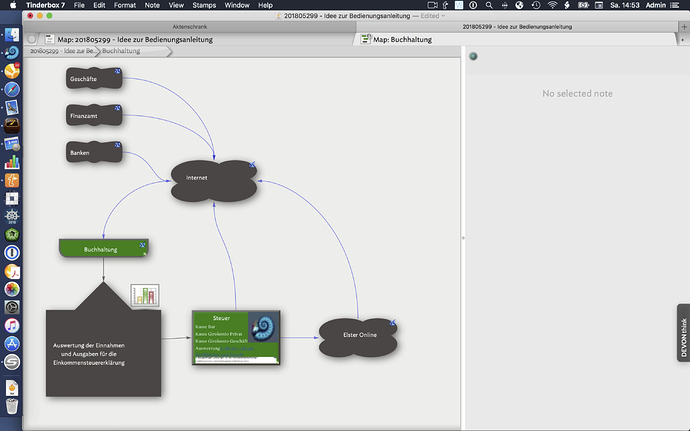Again i think i am learning how TBX works. So from the previous helpful comments it is clear that people believe path attributes are pulled through to TBX from devonthink. After running a quick test it appears that this is correct DEPENDING on how you add the note from DT to TBX. If you drag and drop the note the path is added to the TBX note allowing you to access the URL, pdf etc.as appropriate. However if you watch a DT group then this is not the case. So again further refining my suggested requirement what is required is consistent behaviour in TBX when handling DT (or any other type of) notes
Sorry for clarity I mean the URL attribute is populated in the drag and drop scenario in the form of x-devonthink-item://2FC3E0DD-782F-4442-BDFE-AE8F7D98F6E2, this is the useful behaviour. The path is filled in both scenarios.
Interesting.
Will remove my erroneous postings.
Hi,
Just wondering what users of Tinderbox and DEVONthink Pro do with their Tinderbox files. Specifically, does anyone save and store Tinderbox files in DEVONthink Pro? Or Index them in DEVONthink Pro? I’m not sure how well DEVONthink Pro can read and search within Tinderbox files…
Thanks!
I like to store everything in DEVONthink if I can. The x-devonthink-item:// URLs are amazing. If something is imported into DT, then that link will always find the record even if I’ve renamed it or moved it. Throw something in DEVONthink, sync it to DTTG, paste the item URL anywhere… I can always find the record. It’s amazing, and every application should have that functionality. Most don’t though ![]()
I do this if I want to use git or dropbox for version control. Indexing is more fragile than importing though, because indexing is based entirely on system path. So if you rename or move the file on disk, DEVONthink loses the reference.
This has always been inconsistent for me, it seems like it changes from version to version. As of today (DEVONthink 2.10), DT can search Tinderbox files somewhat effectively. It appears to only search the contents of <text> tags, which is close to what we want. So for example, a section of the Tinderbox XML might look like:
<attribute name="Name">movie</attribute>
<text>babe is a pig</text>
Here are some searches you might try:
- “movie” – not found
- “babe” – found
- “attribute” – not found
- “name” – not found
It’s unfortunate that it doesn’t look in the <attribute> tag, as this means that note $Name won’t contribute to a positive search result – only $Text.
That’s how it works today. How it’ll work with the next version of DEVONthink, I couldn’t say ![]()
I especially like the idea of bi-directional sync. IMHO.
Pat,
I am intrigued on the consistency and immutability of DT links. Do you have any process, or is it scriptable to extract the DEVONthink name along with the link URL in a batch process?
For example, if I dump a number of documents/images into DEVONthink, can I automate extraction of all of those URLs or do I have to manually click through each note to obtain the link?
Thanks if you have any ideas or thoughts on This question.
Don
Of course. There are numerous scripts available here and in the DEVONthink forum for this. For example:
Or, the easiest thing to do is to select records (e.g., documents) in your DEVONthink database and use their Create Table of Contents command from the contextual menu, and import that TOC into Tinderbox.
Or, drag notes from DEVONthink to Tinderbox and the name, URL and other metadata will come along.
Or, use Tinderbox’s Watch feature to watch a folder in DEVONthink and the name, URL and other metadata will be grabbed.
And so on.
Thank you Paul ( and everyone else on this thread). I will work through this, appreciate the links/help
Don
Hi all,
Thanks so much for your response to my question and all of your helpful answers. Sorry for my late reply to them…
Just wanted to give you a heads up that the latest version of DEVONthinkPro is up, and it includes “improved indexing [for] Tinderbox files.”
I haven’t yet imported my Tinderbox files into DEVONthinkPro, so I’m not sure how this “improved indexing” will work, and how it affects DTP’s ability to better search in Tinderbox files.
By the way, these…
…look like great suggestions. Looking forward to giving them a try in a bit! Thanks again…
I have no idea what the release note refers to, but as far as I can tell DEVONthink Pro Office does what it always did with Tinderbox TBX files: it can find words in the file, but that is rather useless in viewing the note that the word belongs to.
For example, I have hundreds of TBX files indexed in DEVONthink version 2.10.1 (latest as of today) because the files belong to larger projects whose documents are stored in the DEVONthink database. I search for “concept” among those files. DEVONthink will take me to a section of the file and display:
<item ID="3424167039" Creator="system" proto="protoNote" >
<attribute name="Category" >Parking Lot</attribute>
<attribute name="Created" >2012-07-03T13:30:00-04:00</attribute>
<attribute name="HTMLDontExport" >true</attribute>
<attribute name="Modified" >2012-07-03T13:30:00-04:00</attribute>
<attribute name="Name" >frame the problem using a new concept "IT Ecosystem" -- what is it?</attribute>
<attribute name="NoteTaker" >PW</attribute>
<attribute name="OriginalText" >frame the problem using a new concept "IT Ecosystem" -- what is it?</attribute>
<attribute name="SelectionCount" >4</attribute>
<attribute name="Xpos" >5</attribute>
<attribute name="Ypos" >1.5</attribute>
</item>
I suppose the value is opening that note in Tinderbox and proceeding, but otherwise reading raw XML isn’t generally helpful.
Hi Mark,
I ´m a beginner with Tinderbox and work with DEVONthink pro Office since years.
Are there any Tutorials about this theme?
Thanks,
Bernhard
Welcome, @Lupo – this is a very long and old thread – which message are you referring to? I don’t see “theme” in any of the earlier posts ![]()
(I think Lupo is asking for general beginner’s help, or a tutorial, for the theme of working between Tinderbox and DEVONthink.)
@Lupo I found this message elsewhere in the forum that explains Tinderbox and DEVONthink usage: Where do you put your general throughout-the-day notes? - #30 by PaulWalters
Where do I put my general throughout-the-day notes?
I mainly work with the following three tools that I use to collect and relate my ideas, information, data on specific topics, or that I link with each other via URLs (=Hyperlinks).
- DEVONtink Pro Office (my database for all kinds of information = analogous to the filing cabinet that is in my office)
- Daylite (analogous to my personal assistant or secretary)
(Information about Daylite can be found here. (Info for Daylite) - Tinderbox (analogous to the flipchart that stands in my office for the visualization of thoughts and structures etc.)
My own ideas and thoughts are created in Daylite on the basis of notes and linked within Daylite equal to the corresponding topic.
I gather information or data of all kinds in the database of DEVONthink and link them to the corresponding topics in Daylite. That means the head office is Daylite.
With the help of Tinderbox, I want to make complex connections visible in the future.
For example, the workflow for a bookkeeping of a fictitious company, which is called “bakery Wolf” or creating a script for video tutorials.
̶i̶̶ ̶̶w̶̶o̶̶u̶̶l̶̶d̶̶ ̶̶l̶̶i̶̶k̶̶e̶̶ ̶̶t̶̶o̶̶ ̶̶h̶̶e̶̶a̶̶r̶̶ ̶̶f̶̶r̶̶o̶̶m̶̶ ̶̶y̶̶o̶̶u̶̶ ̶̶w̶̶h̶̶a̶̶t̶̶ ̶̶i̶̶s̶̶ ̶̶b̶̶e̶̶h̶̶i̶̶n̶̶d̶̶ ̶̶y̶̶o̶̶u̶̶r̶̶ ̶̶q̶̶u̶̶e̶̶s̶̶t̶̶i̶̶o̶̶n̶̶,̶
̶w̶̶h̶̶y̶̶ ̶̶d̶̶i̶̶d̶̶ ̶̶y̶̶o̶̶u̶̶ ̶̶j̶̶u̶̶s̶̶t̶̶ ̶̶a̶̶s̶̶k̶̶ ̶̶t̶̶h̶̶i̶̶s̶̶ ̶̶q̶̶u̶̶e̶̶s̶̶t̶̶i̶̶o̶̶n̶̶?̶̶ ̶̶2̶̶0̶̶1̶̶8̶-̶0̶̶8̶-̶2̶̶6̶-̶MEM
Very interesting approach @Lupo. Do you use Daylite for CRM or just for personal management for yourself?
If your notes travel Daylight → DEVONthink → Tinderbox, then I think the Tinderbox 7 feature of “watching” a DEVONthink group (identified by its DEVONthink item link) can be very useful.
Here’s what Tinderbox help as to say about that:
Tinderbox can now automatically import selected groups of records from DEVONthink Pro.
To connect Tinderbox to a DEVONthink group, create a top level container to hold the imported notes and set its $DEVONthinkGroup attribute to the unique DEVONthink ID of the group you want to watch, or the the DEVONthink URL of the group you want to watch. Tinderbox will now automatically import or update that container whenever your file is reopened, and periodically thereafter.
Groups inside groups are not currently imported.
The imported notes inherit from a built-in prototype named “Imported From DEVONthink,” allowing you to set common key attributes or visual appearance.
Changes to the imported notes will not be propagated to the application or to other devices.
Additional information from aTbRef
You can also drag documents from DEVONthink to Tinderbox and create notes that way.
Once you get notes from DEVONthink into Tinderbox then you can build out the map(s) you want along the lines shown in your image. If the “head office” is Daylite, and the “repository” is DEVONthink, then with the “glue” of “watched groups” in Tinderbox you can begin to close the loop your description implies.
Who are you responding to?
This thread just brought me DayLite–very interesting. I’ve been looking for something like this. It almost sounds too good to be true, but it’s not cheap, so maybe it IS true!
I’m trying to unify a workflow and stem the tide of chaos that has been consuming me. I think Tinderbox can help, but I’m still struggling with how. This is very useful information!