Hi,
I have quite a few notes based on a prototype that I have edited many times. The prototype doesn’t seem to be able to change the Key Attributes of notes that were created before the prototype was updated.
I’ve tried creating a stamp (a first for me; way easier than I had imagined)
$Prototype="Quotation Prototype"
and using that but it didn’t have any effect on Key Attributes.
Is there any other way to do this?
The easiest way to fix this is to open Quickstamp with ⌘2, select the note(s) you want to fix, select KeyAttributes as the attribute you want to adjust, and then press the “inherited” button:
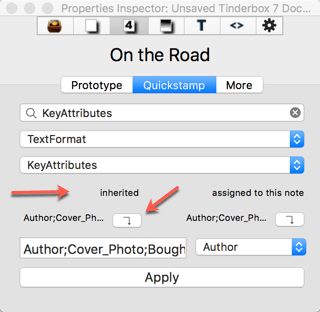
“inherited” in this context means "apply the KA from the prototype. “assigned to this note” means “apply the KA that I configured for this note directly”.
Similar things can be done with stamps or agents, but Quickstamp is easy.
I use a stamp that you may wish to adapt:
$Prototype="Quotation Prototype";$KeyAttributes=;$KeyAttributes=$KeyAttributes("/Prototypes/Quotation Prototype");
The suggested stamp can be simplified
$KeyAttributes=;$Prototype="Quotation Prototype";
(Assigning a prototype in a stamp doesn’t require the fully-qualified path to the prototype.)
I tried the Quickstamp method on the notes in one container, then the modified stamp on the notes in another container. Both worked great; thank you very much.
Regarding the first expression, with nothing after the equals sign, does that just mean, in non-technical language, something like the following:
“Apply the commands that follow to the KeyAttributes property only.”
$Attribute=;
means “set the attribute to null – remove any values previously assigned”. The semicolon separates that action from the next action – it does not mean pass on this result to the next step.
Oh, now all kinds of things make sense. Thank you.