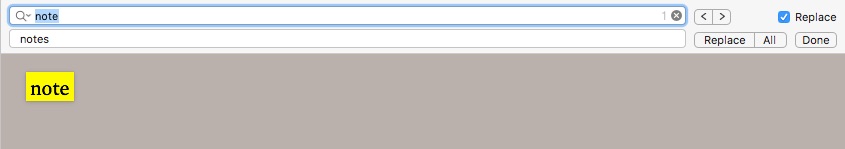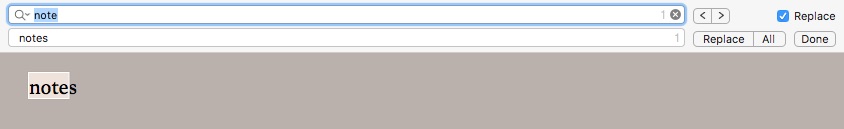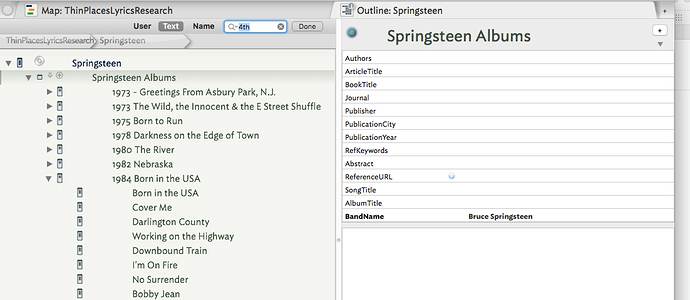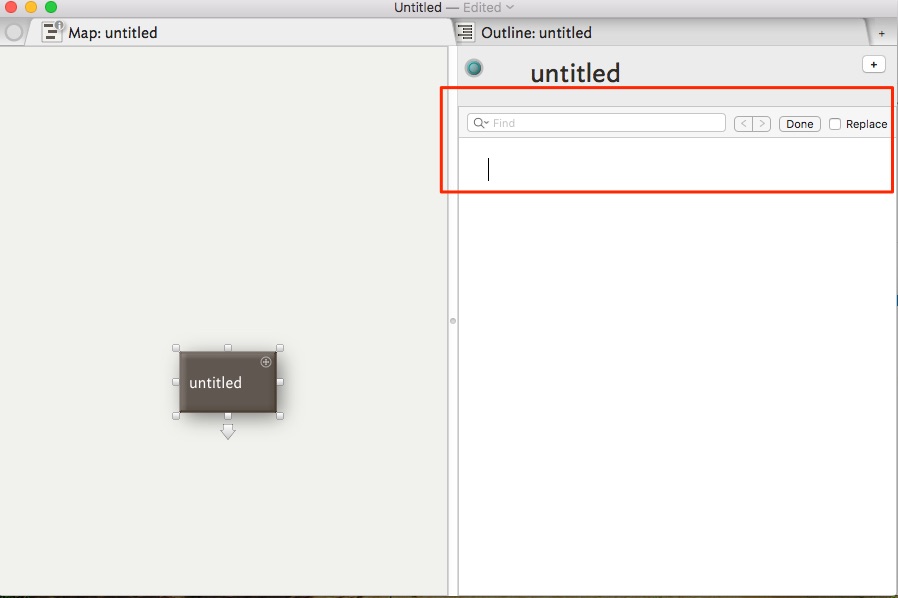I am importing a lot of data from a site and the text comes in with stand extra characters. I want to remove these universally but when I try “Find and Replace” from the menu, only the Find dialogue comes up with no Replace. I have seen screenshots elsewhere in the Forum with both. I am wondering if this is user error or something else. I am using TBX 7.5.4 on a MacBook Pro with High Sierra 10.13.6. Thanks in advance.
Is this what you’re looking for? Just type cmd + F in the right panel. My current version is 7.5.0 on macOS Sierra.
Just downloaded 7.5.4 version :
You need to display the ruler to see that tool: Format > Text > Show Ruller
In the screenshot above, you’re in the left panel. In order to find Find and replace, you have to go to the right panel and type cmd + F or do what Paul Walters suggests.
The Find & Replace option is only available within the text pane and works on $Text. The Find in the view pane is find-only.
If you need to replace characters in string-based attributes, try using action code, e.g. .replace().
I vaguely recall Find (in either view) needs a minimum search string of 3 characters to work though I may be wrong on that.
Thanks, gentlemen. I appreciate the solutions and they help.