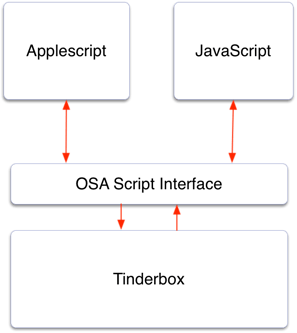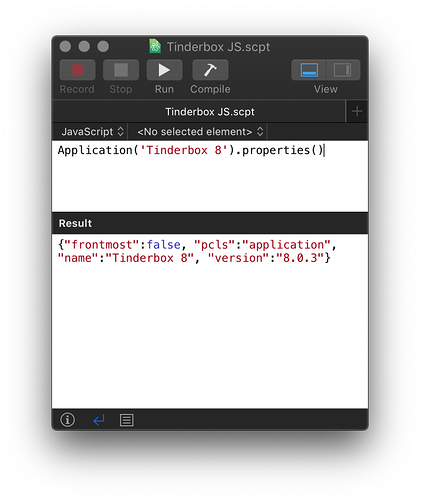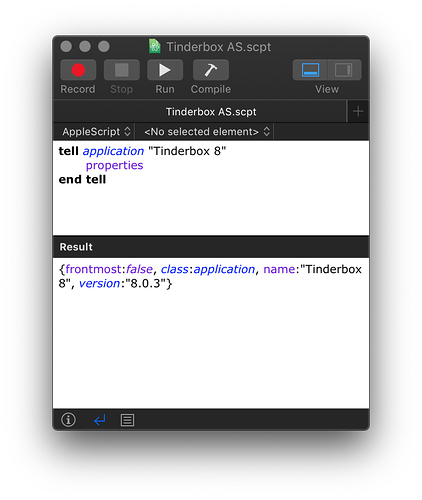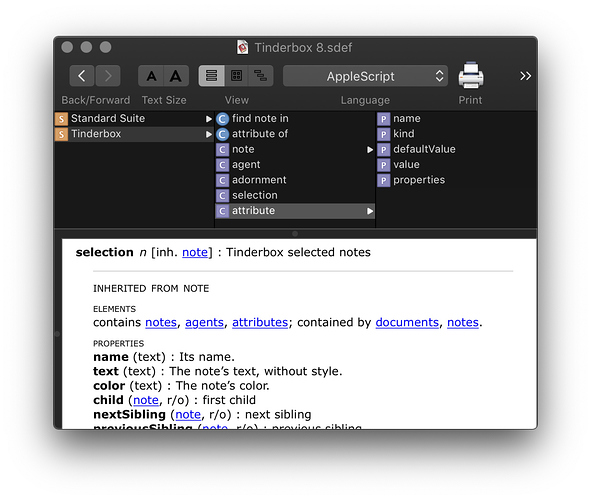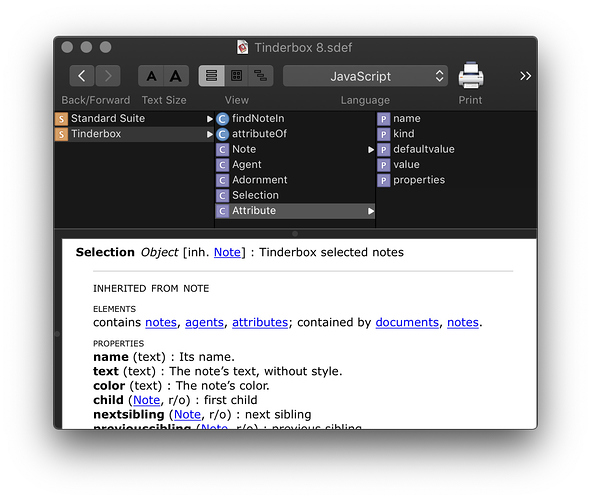The new OSA Script interface which has been added to Tinderbox 8 can be used (in macOS Script Editor etc) in either AppleScript or JavaScript syntax.
AppleScript works well if you are already familiar with it.
If you don’t know AppleScript, JavaScript may be a better first choice, as it:
- Is increasingly the language of new developments in macOS scripting, for example at Omni Group and Quark, and in useful applications like TaskPaper.
- Is also, unlike AppleScript, used in iOS scripting (1Writer, Drafts, Scriptable, OmniGraffle, OmniOutliner etc)
- Continues to receive active maintenance and development. (AppleScript is now in legacy maintenance mode).
- Is available (post Yosemite) wherever AppleScript is available.
In Script Editor, you can choose AppleScript or JavaScript from a drop-down control at top-left of the editing area:
To view the Tinderbox 8 scripting interface (in either AppleScript or JavaScript syntax):
- In the Script Editor main menu choose
File > Open dictionary, - browse to
Tinderbox 8.appamong the list of applications that appear - click the
Choosebutton
You can then select (in a drop-down control at the top of the library viewing window) either AppleScript or JavaScript as the syntax in which to view the OSA Script library: