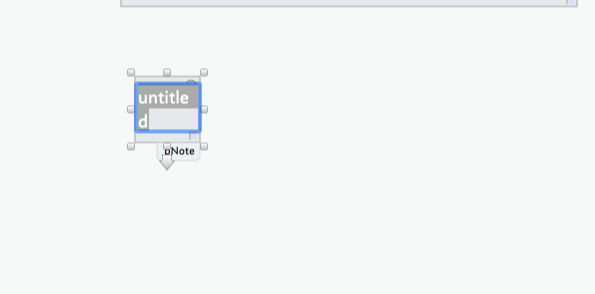TomD
May 12, 2022, 5:43pm
1
I think I might be missing something
In map view, when creating a new note and typing in the title, is there an attribute or way to increase the size horizontal the Name window…
Here is what I am seeing…the default word “untitled” is spit on 2 lines. I feel like I am typing in a tiny square window…
Thoughts…
Tom
The $Width attribute is what you want. But in preferences you can set the note to expand in various ways if the title is too long.
1 Like
TomD
May 12, 2022, 5:59pm
3
You saved my eyes Martin!
I did not realize I changed the setting when playing around with map dividers. TY
Tom
mwra
May 12, 2022, 6:44pm
4
The preference @MartinBoycott-Brown mentions is here , in Doc Settings/Maps
1 Like
satikusala
May 12, 2022, 10:49pm
5
@TomD , also, remember that $Width is an inherited attribute. So, if you use a prototype the notes will get reset to the new website.
1 Like
mwra
May 13, 2022, 8:48am
6
Following on from the last $Width is an intrinsic attribute. So, when an alias (e.g. inside a map) is created it will inherit the original’s current $Width value but from then on changing the width of the original does not affect the alias and vice-versa.
1 Like