Rather than create notes for the whole year – here’s how to create a note just for today.
In your document, create a note that will be the top level container for the notes. Open the Action Inspector on the Action tab and add this action:
$Name=$Created.format("L");
This will now be the OnAdd action. Then you add a note to the container – say by selecting the “Journal” container and pressing ⇧↩ – you’ll get a new note named for today’s date.
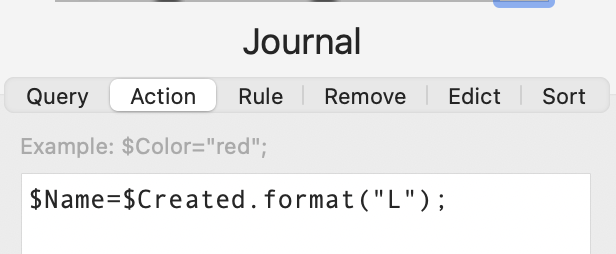
In the OnAdd action. you can also assign prototypes, etc.