Drag and drop note (rtf, txt) from DEVONthink to Tindebox 7 create new note (with title) without text content. Is there any way to restore Tinderbox 6 drag and drop style?
You need to set $AutoFetch to True
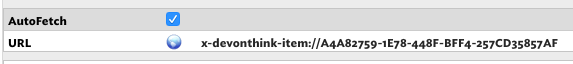
Yes, but I need to add this attribute to any new notes. In the case of a large project (tens or hundreds notes) it is not convenient. Something that was simple, is no longer simple…
Is there any way to set $AutoFetch to True by default to all new notes?
The text should follow in a few moments; if it doesn’t, contact support.
If you do want to $AutoFetch for all notes, just change the default value of $AutoFetch to true. But that’s probably not what you really want. If you want to change $AutoFetch to true for all notes created in your Inbox container, use its OnAdd action to set $AutoFetch=true.
Thank you. It works (I set $AutoFetch=true to container’s OnAdd action).
Unfortunately, attribute $AutoFetch=true is not only retrieves the content of the notes from DEVONthink, but also constantly updates it to the original. For this reason it is not possible to edit these notes in Tinderbox.
Get a fresh copy of Tinderbox 7 here: http://www.eastgate.com/download/tbx700.dmg
Build b242 will fetch the text without $AutoFetch.
Thank you, Mark! Seems to work well.
AutoFetch and Text-Editing
May I ask, though, whether it would make sense to disable the possibility to edit the Text (brought over from Devonthink) once $AutoFetch=true?
Else jaroslaw’s argument remains valid:
but also constantly updates it to the original. For this reason it is not possible to edit these notes in Tinderbox.
Last but not least …
…first and foremost: Chapeau! for this excellent new Version #7 of Tinderbox.
The point of auto fetch is that you don’t want some notes to be edited in Tinderbox; you want them to be edited elsewhere. (For example, it might make sense to have a Tinderbox used for student assignments to AutoFetch a note describing the deadline, requirements, and similar parameters.
You can also set $ReadOnly to prevent editing a note.
That’s what I was looking for – the $ReadOnly attribute.
###in code words:
if($AutoFetch==true){$ReadOnly=true}
Seems to work well.
Cheers!
Thank you so much for this functionality. It works great.
New Tinderbox 7.2 adds two new attributes after importing a note from DEVONthink: SourceCreated and SourceModified. How can I turn it off? I usually drag and drop hundreds of notes from DEVONthink to Tinderbox projects. These two lines of attributes create unnecessary mess. I’ve tried HideKeyAttributes but it switch off all attributes.
The “mess” is “turned off” by removing $SourceCreated and $SourceModified from the key attributes list for those imports. You can do that several ways:
- Create an agent that looks for $URLs beginning with “x-devonthink-item” and removes the two attributes from the KA list for those notes.
- Create a prototype for DEVONthink imports – and do not include those attributes in that prototype’s KA list
- Combine option 1 and option 2 by having the agent apply that DEVONthink prototype to notes the agent finds whose $URLs begin with “x-devonthink-item”.
- Create a stamp to hide those attributes in selected notes’ KA list
- Turn off the display of key attributes with ⇧⌘K
- Drag the notes into a container whose OnAdd action removes the attributes from the notes’ KA list
Personally, I think the new attributes and inserting their values into imports from DEVONthink is a great benefit. Horses for courses – of course.
Thank you so much. Points 1-3 seem optimal. I’ll try to apply them.
I agree that any new atrributes etc can be great benefit for one or another user, but I think, however, that bells and whistles should be optional not default.
If I don’t need these attributes, why should I search the forum and ask to disable them? Nonsense.
This is the classic designers’ dilemma: DIYDDIYD
Create a new document and put the prototype and agent that @PaulWalters describes into the document. Save it to ~/Library/Application Support/Tinderbox/favorites so that you can use it as a starting point for new documents under File → Open Favorites. Now it’s optional.
Unfortunately, I can’t apply any of these solutions, except point 5. My knowledge of Tinderbox is too basic.
One question. Why TB doesn’t import tags from DT by default, but imports less important (at least for me) $SourceCreated and $SourceModified?
Hi @jaroslaw. Tinderbox does import Devonthink-Tags; but they are now shown as KeyAttributes by default. (=KeyAttributes=KA are displayed via shortcut shift+cmd+K or via View-Menu --> Show/Hide Key Attributes.)
Click on the “+” right above the KA and add the KA “Tags” (Case Sensitive) and there you’ll see that Devonthink-Tags are there.
NB: Add “AutoFetch” as KA as well and tick it - which will display both $Name and $Text of the from Devonthink imported note correctly.
@jaroslaw In addition to what I just wrote minutes ago: Install the new Tinderbox Version 7.2.2 - and you won’t need to tick $AutoFetch no longer in order to have $Name and $Text displayed correctly.
Thanks @eastgate.
I know about it, but how to display it automatically?
For example, if I import hundreds of notes from DT, displaying each note’s tags manually (add Tags to KA of each note) isn’t a solution.
The options I listed for you above explained various ways to turn off attributes display in Key Attributes – and the same methods can be used to turn on $Tags in Key Attributes. I think you might have mentioned these might be too complex? Have you tried?
Or, your could ask @Eastgate for a change to the way key attributes are shown for DEVONthink imports. Makes sense to show $Tags, probably.