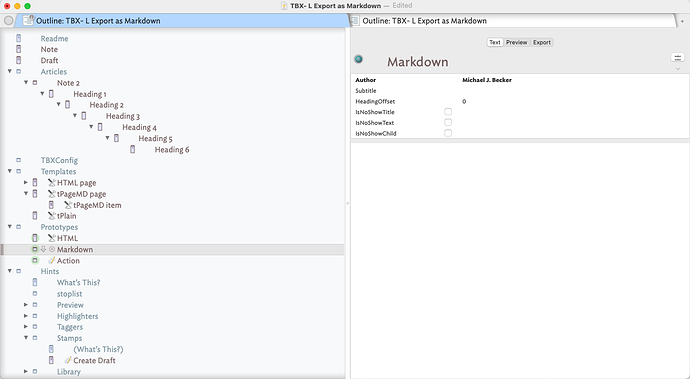Here is another example. Creates a Markdown file from multiple notes. If you apply the Stamp “Create Draft” to one of the notes in the Note 2 tree Tinderbox will consolidate all the Markdown to a single note in “Draft” so that it can be exported as a single note. When you create the draft, Tinderbox will tell you you did a good job. 
Also note, I have some action code in the tPageMD template that dynamically sets the first note selected as heading 1. I have use booleans so that I can dynamically suppress a title, text, or children depending on what I’m trying to accomplish, i.e. $IsNoShowTitle, $IsNotShowText, $IsNoShowChild.
REMEMBER: It is important to respect that spaces when writing in markdown matters, A LOT!
There are a ton of nuances in this file that I don’t have time to explain. Let me know if you have any questions.
TBX- L Export as Markdown.tbx (177.9 KB)