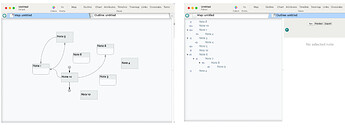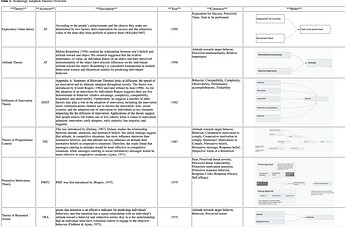Yes, good points. You may want to watch the video from Saturday: Tinderbox Meetup Saturday 13 JAN 24 Video: Project Orientation - Map View vs. Outline View - #2 by satikusala. We delved into map view vs. outline view. Good conversation. Critial Tip:
Map View: Maps are built from notes and aliases that are that are in a single container (which could be the root). The second you put a note into a container, i.e., nest it into an outline hierarchy, its positioning in the original map view will get lost as it is adopting a new relationship within the new container. I’ve found that as projects get bigger and bigger my use of map view changes…I rely on visualizing smaller and smaller parts of the project and use aliases in the map view rather than original notes. This brings up a new challenge as the links between original notes and their alias (for many good reasons) don’t automatically regenerate; you need to use action code if you want them. Summary: Map view is AWESOME, but its use requires some thoughtful consideration in larger files.
Outline View: Fantastic for organizing and structuring your writing and resources. Especially if you keep in mind that the nested layers equate to HTML headings, e.g., root is H1, next layer is H2, not layer is H3, and so one. Once you figure this out, you leverage this in your published document structure to the web, Word, or Google Docs. Note that you can use an action code to reset these layers on the fly. Let’s say you have a note that is 10 levels in from the root, when you go to publish, you can have Tinderbox take the top level of your project folder, which is at level 10 from your root, and make it H0 (your title page) and then progress from 1, 2, 3, and so on within the specific project tree. This took me quite a long time to figure out, but once I did, it revolutionized my use of outline view.
Another Tech Tip: Keep your media files (images, video, audio) on your hard drive and pull them into your files with attributes and export code. You certainly can pull images into Tinderbox, that is fine, but if you goal is publication and output, I’ve found it is most efficient (cognitively and practically) to maintain a media director and have Tinderbox link to the paths of these files (this is why I develop the TBXConfig note concept that maintains the general paths that every note can draw upon). More on this later, if you’d like.
Figure 1. A map view vs. outline view at Root
Note: Personally, I’ve found trying to map it all out like this counter-protective, especially in my large files with 10,000 notes.
Where I’ve found map view useful is making several smaller maps with aliases, such as in the project below, where I mapped out the relationship of variables in over 50 technology adoption theories.
Figure 2. Technology adoption theories
Note: This required several iterations to get right. I landed on using aliases in the map view as several variables were present in several of the different theories.
My call is Friday at 6:00 AM PST, not 6:00 PM PST, so that would be 2:00 PM for you, not 2:00 AM.
Yes! This is why I refined my 5Cs approach (Collection, curration, creation, collaboration, and contribution). Collection is input, contribution is output. Curration, creation, and collaboration lead to more collection and refinement of the notes, which ultimately leads to your being able to contribute your insights in whatever output you want (doc, spreadsheet, podcast, video, etc.).