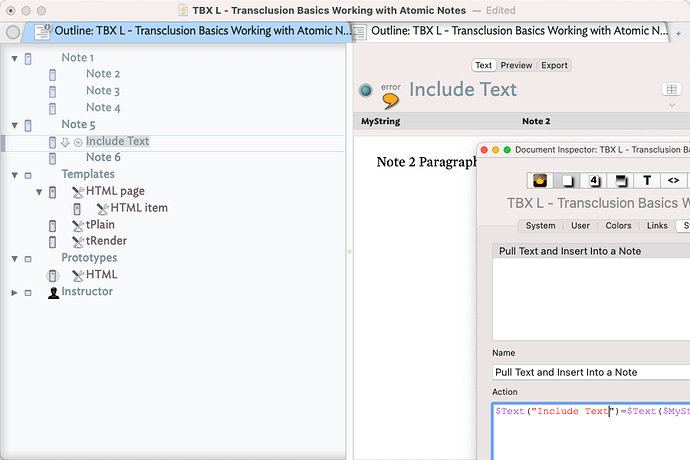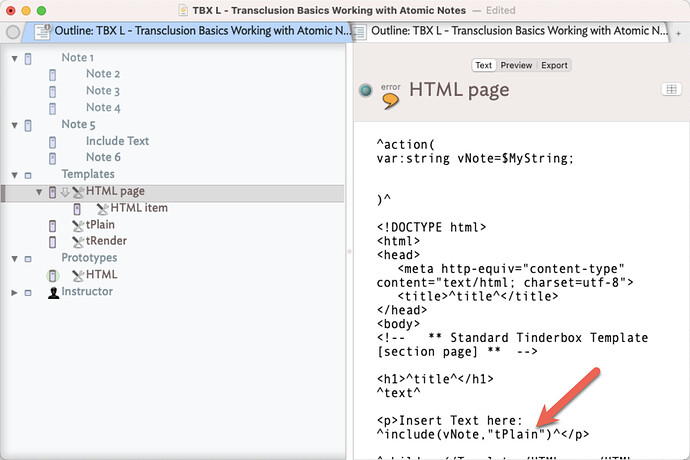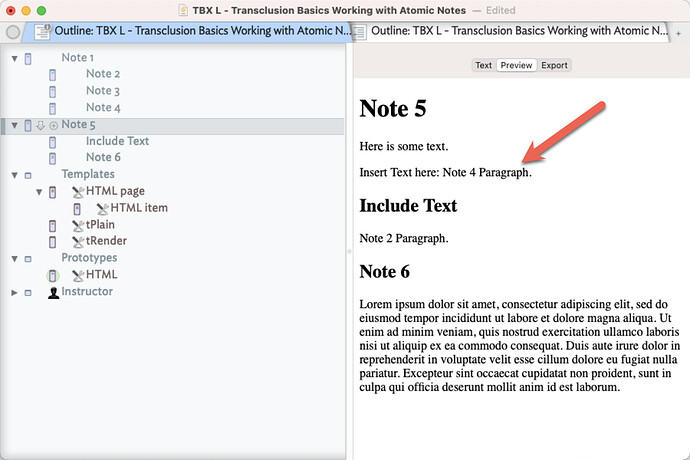Good! I hope it gives you the solution you need.
Hey there, climbing in super late, but I had an idea. First off, cool use of .paragraph(). Secondly, my thought is this, if a paragraph is worth of being inserted somewhere else, then might not that paragraph be worthy of being given its own note to be considered as a standalone asset that could be inserted and included everywhere? In my experience, I find if that needs something in two or more places, it is optimal to break it out as a standalone note. You can then you an array of different operators to transform and transclude this not into wherever and whatever you want.
Dear Michael Becker,
Your idea is plausible.
And, I believe your point is correct.
Initially, I was thinking of a way to add the necessary writing to the divided notes
without having to put four paragraphs in one note.
As I was looking at Dr. Mark Anderson’s proposal for improving the writing,
It was reminded of the automatic writing of the TOC in LaTeX and exporting to PDF,
and wondered if it was possible to create a TOC-like screen in a single file.
I can use “ziplink” to check the contents of the original information.
These are my thoughts.
Is there any way to realize a TOC-like function in LaTeX in a single notebook?
If there is a function that allows me to move immediately from the list of pages to be referenced to the desired notebook, I would like to get it.
If so, I would like to get it. How can we do this?
I would be very grateful if you could help me.
Very truly yours, WAKAMATSU
I am a bit pressed for time, I’ll do a video later. See attached. There are two demos.
-
A stamp that pulls the text from a note. In the note “Include Text” Change the value of MyString to the name of another note and then apply the stamp. The $Text of the named note will overwrite the text of Included Text.
-
A template that uses
^include()^to take the $Text from the note specified in the MyString of note 5 when you preview. This is nice because you don’t actually affect note 5’s $Text, so there is no destruction. You can temporarily view the inserted note in the context of Note 5.
TBX L - Transclusion Basics Working with Atomic Notes .tbx (179.8 KB)
Which method you use all depends on what you’re trying to do.
Dear Michael Becker,
Thank you for creating the sample files.
The $Text of the named note will overwrite the text of Included Text.
I would like to have a Stamp for “insert” or “append” there, not overwrite.
I will try your feature as soon as possible.
Thank you in advance.
Truly yours, WAKAMATSU
P.S.
The include function is used to combine LaTeX files into a single file.
(Using Spacemacs 28.5)
But the parent file itself can not take an extensive view.
This means that I have to export the PDF file or export the html file to see the whole file.
I would like to eliminate this work in recent years.
Easy enough, change the stamp to this: $Text("Included Text")+=$Text($MyString);. The difference is the +=. The + tells Tinderbox to take take the existing text in “Include Text” and to add the new text to the end. Obviously, this is a simple example with tons of hard-coded assumptions. It just shows the mechanics. In a real-world situation, I would apply these mechanics differently, i.e., use variables, templates, etc.