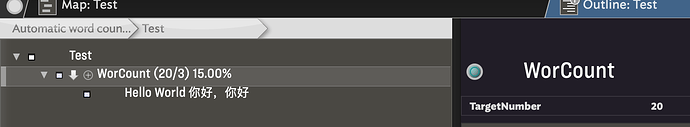Thanks to @mwra for providing the TBX file, which allows a novice idiot like me to stand on the shoulders of a giant and understand how the code works. According to another post, I made some adjustments, counting the number of words in the title of my notes, added a percentage symbol.
However, when the note is in Chinese, it can not be counted correctly. It can only Count English, not Chinese. In the screenshot below, there are four characters in Chinese.
var:number vProgress = sum(children,$WordCount + $Name.split(" ").count);
var:string vPct = ((vProgress/$TargetNumber)*100).format(2) + '%';
$ReportString = $Name;
$ReportString += " ("+ $TargetNumber+"/"+vProgress+") ";
$ReportString += vPct;
$Pattern = "bar("+vPct+")";
I tried to change split to length, but it failed. How can I make the code support the statistics of the number of Chinese title words?
Automatic word count and percentage statistics-demo.tbx (99.3 KB)
Why is there $WordCount for text content and no $NameCount for text titles?