Ok, here I am in link view. I want to delete or at least modify the link type from clarify to note plus. How do I do it?
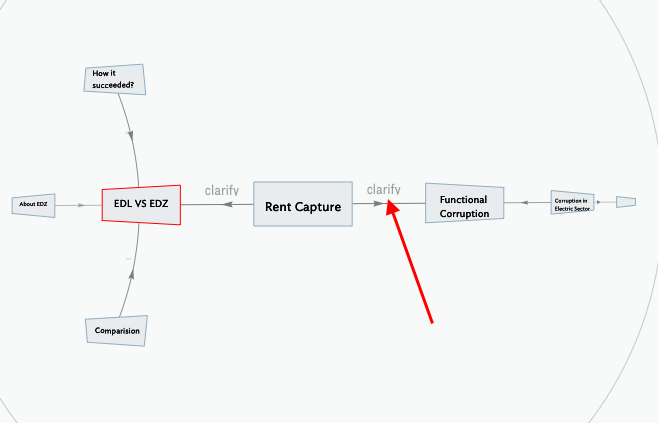
Ok, here I am in link view. I want to delete or at least modify the link type from clarify to note plus. How do I do it?
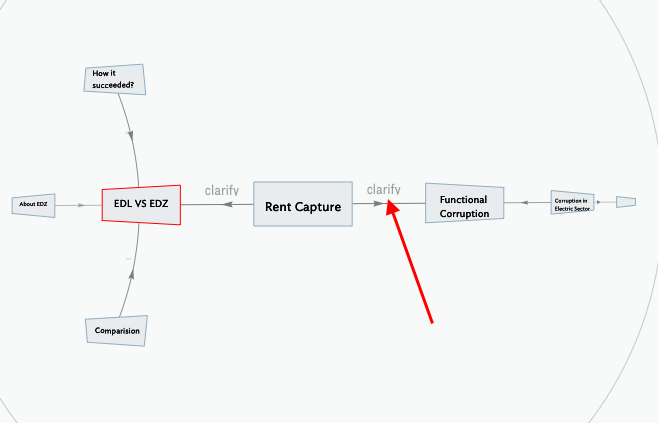
Links are always one-way in Tinderbox, so we change them in the originating note. So, select—in any view—the note “Rent Capture”. Then use menu Note ▸ Browse Links or ⌘+⌥+L †
†. If you have 1Password installed, the shotcut may not work as 1Password assigns it to that app and the first-loading app of an Os session gets the assignment. IOW, first come, first served!
Alternatively, in map view, links from selected notes are animated and display small widgets. Click the INFO widget (a circle with an “I”) to edit that link.
In the Browse Links dialog, select the link you wish to change in the list of links for that note. Then to the right, open the pop-up of link types and select the desired type. If it doesn’t already exist, type the new name in the box above the pop-up and then the Return key to enter that change.
Job done!