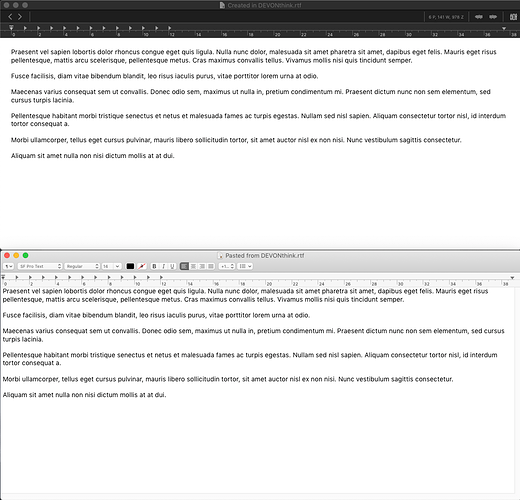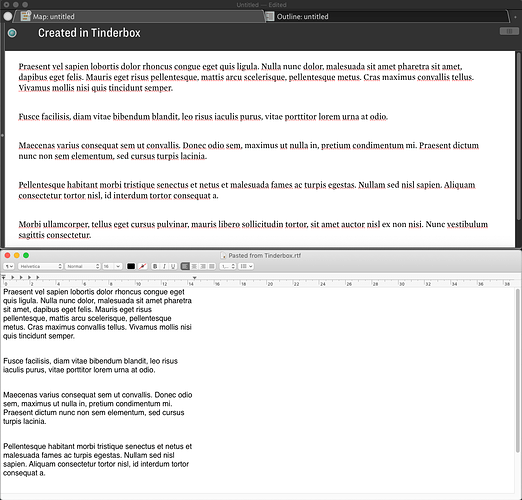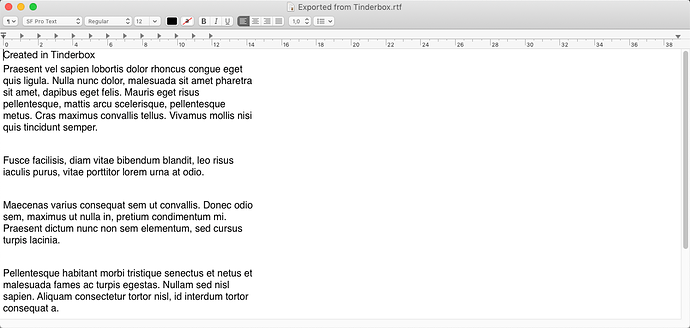Pete
October 25, 2021, 7:00pm
1
In Tinderbox text wraps to the window’s width, however if pasted into another app or exported as RTF via menu File > Export > as Text it doesn’t.
Using menu Format > Style > Reset margins works, but how can I set wrapping to the width as default? And why does Tinderbox not use it as default?
Created in DEVONthink, pasted into TextEdit:
Created in Tinderbox, pasted into TextEdit:
Exported from Tinderbox:
Is there a reason for this?
eastgate
October 25, 2021, 9:46pm
2
We’ll look into this, but it’s trivial to address in any word processor or text editor.
Pete
October 25, 2021, 10:02pm
3
If I export a whole Tinderbox then changing every exported note is not really what I want to do.
I’ve already spend a lot of time figuring out what’s going on … You’ve set TailIndent to 412. This doesn’t happen by accident, I think.
eastgate
October 25, 2021, 11:08pm
4
No, but I suspect there’s a reason. I’ll look at the code.
I don’t see why you couldn’t, in your word processor or layout program, do a “select all” and then apply the ruler you prefer?
Pete
October 25, 2021, 11:30pm
5
Hypothetical: Say I’ve developed something in Tinderbox and need to share the result, so I export everything as RTF. Should I then tell the people who are going to read it: “in each file select all and apply the ruler you prefer”? That seems a bit strange …
Not hypothetical: Everything in me says “no” when I think about fixing each file. Then after next export fixing everything again. No way.
eastgate
October 27, 2021, 8:48pm
6
This will be addressed in the next release, and the next backstage release.
1 Like