Hello,
I want to quickly open some notes, they do get seen in the recent folders. But I am wondering how to open them faster by marking them as favourites. But don’t know how to mark them as favourites.
Ref - Screenshot.
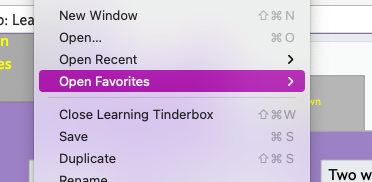
Hello,
I want to quickly open some notes, they do get seen in the recent folders. But I am wondering how to open them faster by marking them as favourites. But don’t know how to mark them as favourites.
Ref - Screenshot.
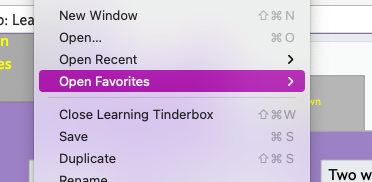
Store your files in ~/Library/Application Support/Tinderbox/favorites
See here and here. The File menu’s Open Favorites sub-menu also links to the article on Favo[u]rites.
To try and improve this, where did you look for info and what search terms did you use? I’d agree that searching app Help for ‘favorite’ matches nothing. I’d also not that indexing is more complex than one might assume. either in Help (disclaimer: I have no part in that) or getting the likes of Google to spider/index a website like aTbRef.
A good tip, if repeating this is to open aTbRef and open the site map link at the top and bottom of every page on the site:
At that page, open the browser’s find. Typing ‘favorite’ would have matched links to article ‘favorites folder’ and ’ Favorites sub-menu’.
I remain open to other ways (short of an un-resourceable human indexing process) to make things easier to find.
In theory, Google should be re-indexing the site. I’ve done all the things they ask but it doesn’t seem to work and their own documentation on the process is decidedly sub-par.
BTW, If I’m not mistaken, Favorites is NOT what you’re looking for. It looks like you want a quick access link to your favorite files you can open them. You won’t get this with Favorite. Putting your files in favorites will create a new copy of the file every time you open it. So, think of favorite more like “favorite templates” not my favorite files that I want to open up all the time. For your request I +1 this. The new Command Bar is intended to help with this, but I’ve yet to zero in on it personally on exactly how to get it for this use case.