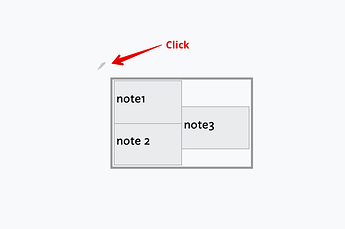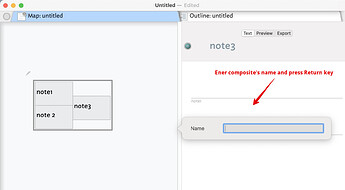As the header states, I cannot understand how to give a composite a name. I created a composite with 3 notes, clicking on this results in the frame around the 3 notes and the text pane shows all three. The titel presented in the text window is for one of the members of the composite and not for the composite. Reading aTbRef, which states that a composite can have a name, but I cannot find how to set it.
Click to select the composite as a whole and look for a little pen symbol:
This opens a naming pop-over:
Hopefully that explains this issue. I’ve updated the aTbRef article on this to explicitly describe the naming process.
HTH ![]()
Thank you very much for this.
I fall into the usual trap using “Dark” theme and the pen-symbol is just about barely visible. Now, when you pointed it out, I too could find it.
Again, thank you for always having a helping hand.
1 Like