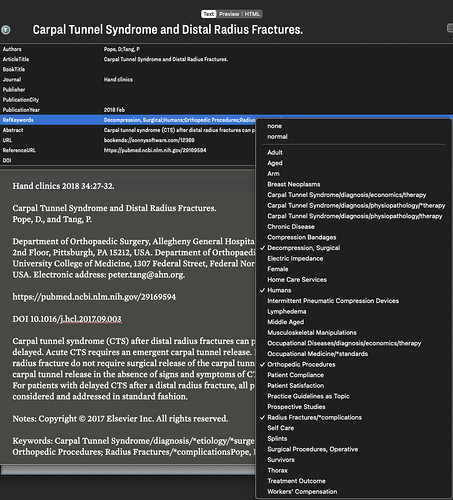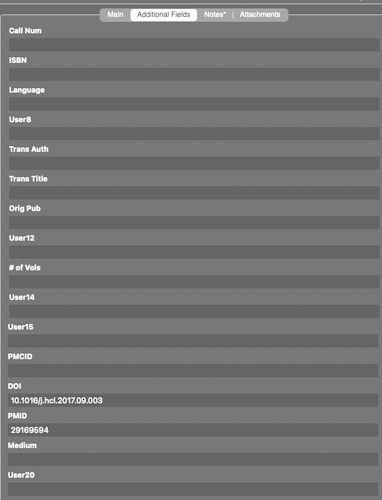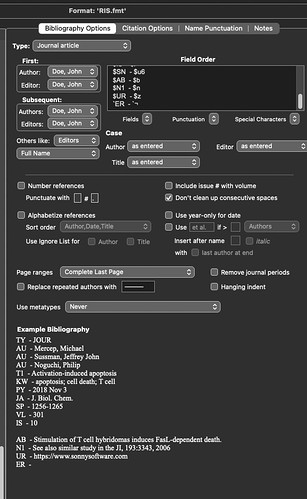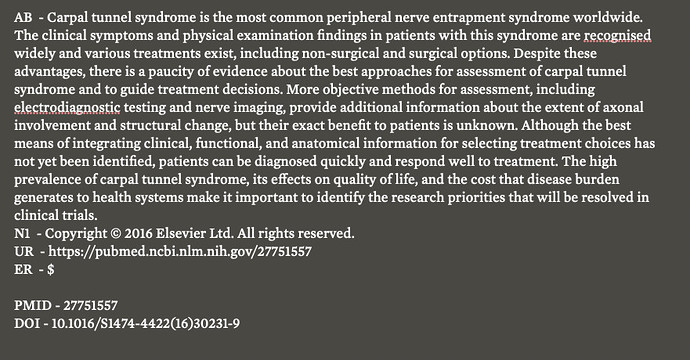Thanks for the clarification. I always worry it seems snarky to ask, but it’s so easy to hammer harder on the thing in front of one rather than step back and review assumptions: I’m as prone as anyone.
Abstracts. Tinderbox parses these into the $Abstract attribute, though that’s not ideal place to read an attribute. The action code (agent, stamp, rule, whatever) to copy the abstract to note $Text is:
$Text = $Abstract;
More efficient is to ‘move’ the abstract data so you don’t have redundant storage:
$Text = $Abstract; $Abstract =;
That voids the $Abstract attribute data after copying it to text. Perhaps you have text already? You can move the abstract to the top of the taxt and keep your existing notes:
$Text = $Abstract + "\n~~~~\n" +$Text; $Abstract =;
The "\n~~~~\n" part is just to give a clear indication of the end of the abstract.
The problem of ‘full metadata’. I don’t know (pretty sure it’s not documented) as to what Bookends sticks as payload on the Cmd+Opt+drag to Tinderbox. The data Tinderbox reads is in RIS format, so it may be the RIS format as in the Bookends format manager. Jon, the Bookends dev is very responsive and there’s also a user forum where you can ask. IOW, it might be that you can alter the payload going onto the drag/drop by altering formats at the Bookends end - or it might be a feature they can implement. I say that as Tinderbox can only read what’s there.
Tinderbox can, IIRC, read a dropped ‘.ris’ file so you could experiment by making an enriched (in terms of fields populated) RIS format and then report a file and drop that into TBX.
Or, I suspect AppleScript is another route. Both apps have AppleScript support so this might be a more efficient vector for passing info.
OK, neither Bookends format customisation syntax nor AppleScript script are that easy but with help available at both ends it might be a do-able solution. Thus if the MESH data gets to Bookends I’m pretty confident it’s possible to find a way to bring it to Tinderbox.
I trust that gives some usable ideas to move you forward.