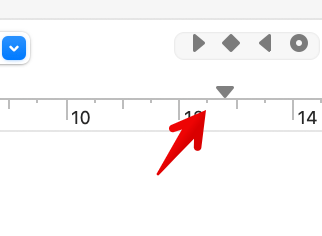I saw one instance of this is a new, unsaved, TBX. It appeared the Text pane refused to go smaller, rather than the view pane. Showing the rules in the text area, it was apparent that the Text pane refused to go less wide that the width of the ruler, i.e. to the right margin (wrap point?) marker, a down pointing triangle like that shown below (N.B. this is not from the problem file):
Normally, if the text pane width decreases, the above-shown right marker moves to reflect the new width. In the misbehaving TBX, this didn’t happen and the ‘stuck’ tight marker ‘pushed’ the text pane width back out so the whole ruler width showed.
After something (tab swap?) the stuck effect disappeared and I’ve not see the issue since nor can i trigger it on demand. As the fault self-cleared, I wonder if it is possibly related to initialisation of the ruler (does it need to be showing?) in the text space.
HTH.