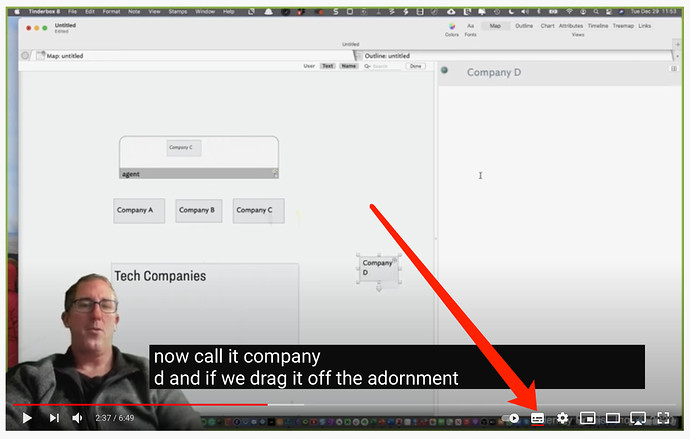Unfortunately, I can not longer edit the complete list with the new videos.
Why not?
Has something to do with discourse admin privileges in relation to time post creation.
Should be fixed now!
Thanks.
Thanks again, Michael. I’m viewing your training videos and am inspired by your level of enthusiasm for Tinderbox. I’m still a newbie - not having the full amount of time to invest in getting into the detail of using the product. However, it’s just a case of applying what I’ve learned and using TB to help with my ongoing studies. Having viewed them, I then made a point of reviewing the opening sequences just to send you a “Like” - I know that’s important for you. Keep up the great work!
Oh, thanks so much!!! Yes, the on-going acknowledgement and encouragement is really helpful as it reminds me that people care, i.e. are getting personal value from the work. Wonderful! Thanks. ![]()
Dear Michael Becker,
Thank you very much for the training videos.
You have created a very useful tool for learning Tinderbox.
I can not thank you enough for your hard work.
By the way, I am sorry to say that some of the explanations are too whispery and almost inaudible.
Is it possible to modify the volume so that it is normal and I can hear the content better?
I know it is rude, but I will list them here.
Thank you for your consideration.
[ I can barely hear what you’re explaining! ]
What are you explaining?
I can barely make out the content!
Tinderbox Training Video 09 - Exploding Notes (Part 1)
[Tinderbox - Exploding Notes (Part 1) - YouTube]
Tinderbox Training Video 10 - Exploding Notes with Action Code (Part 2)
[Tinderbox - Exploding Notes with Action Code (Part 2) - YouTube]
Tinderbox Training Video 11 - Exploding Notes with Action Code and Regex (Part 3)[Tinderbox Training - Exploding Notes with Action Code and Regex (Part 3) - YouTube]
Tinderbox Training Video 12 - Working with media in your TBX files (Part 1)
[Tinderbox - Working with media (Part 1) - YouTube]
Tinderbox Training Video 13 - Working with media in your TBX files (Part 2)
[Tinderbox - Working with media (Part 2) - YouTube]
Tinderbox Training Video 14 - Overview & Application of Stamps (Part 1)
[Tinderbox Training - Overview & Application of Stamps (Part 1) - YouTube]
Tinderbox Training Video 15 - Using the agent designator in Agent Queries
[Tinderbox - Using the agent designator in Agent Queries - YouTube]
Tinderbox - Using the agent designator in Agent Queries - YouTube
Tinderbox Training Video 16 - Adornments, Smart Adornments, and Adornment Designators
[Tinderbox - Adornments, Smart Adornments, and Adornment Designators - YouTube]
Tinderbox Training Video 23 - Using code notes and caching variables with action code
[Tinderbox Training - Using code notes and caching variables with action code - YouTube]
I would like to thank you for your understanding of my request and for taking time out of your busy schedule to improve it.
Sincerely yours, WAKAMATSU
Maybe you could try to turn on Youtube’s automatically generated subtitles? They are not perfect, but sometimes can help a lot!
Dear ShiJianhui,
Thanks a lot for your information.
I would like to know how can I turn on such behaviour with Safari?
Please let me know how can I. Yours, WAKAMATSU
Dear ShiJianhui,
Thanks a lot.
Now I got it what are you showing.
But I am afraid this is not brought valid activity for me.
( I mean it is little bit too hard for age over 70 looking into screen.)
thx and regards, WAKAMATSU
Rude? Not at all. Thank you for taking the time to let me know. Yes, I had some volume issues with the earlier videos, 1) bad mic, 2) wrong settings, 3) doing them at 3:00 AM and not wanting to wake my family, ;-). Yes, I can work on updating the gain on these. Please give me a few days. Again, thanks for letting me know.
Dear Michael Becker,
I learned how much you care about your family.
It warmed my heart.
You are wonderfully attentive.
Once again, thank you very much for your great contribution in creating training videos and building a bridge to a better understanding of Tinderbox.
Thank you very much.
I have heard that you are going to make the audio of the training videos easier to listen, and I can not thank you enough.
Respectfully, WAKAMATSU
Hello everyone! I am new to Tinderbox and have been watching @Tom_Webster video Processing Qualitative Data from 2010 and the 2022 updated video. I should start with some of the basic tutorials before getting into the more advanced processing data video, but I am already too invested and excited about this one.
I have a question regarding the two videos. In the Webster video, he uses the function Explode Notes to break down the raw source text. However, in the 2022 video, it seems they use a few lines of Latin text instead. I tried pasting my exploded notes in the DATA section and updating the agents, but it didn’t update in the Sort Map section. My wild guess is that the text I exploded are notes, while the Latin text in the 2022 video are agents (they also have a different icon, so they don’t seem to be the same type of object). Can anyone tell me what I am missing? Thanks
I’m not quite clear about your question. But let me try, anyway!
Explode Note takes the text of a note and splits it into a bunch of smaller notes, dividing the text by paragraphs or at some delimiter you choose. Those notes are placed into a container in the same sequence in which they appeared in the original note. If you prefer a different sequence, you might later change the sort order of this container of Exploded Notes.
Or, perhaps Tom Webster had an agent that gathered notes inside the Exploded Notes container, and sorted them. That’s a very common Tinderbox idiom.
But it’s been a while since I watched these videos, and perhaps I don’t understand. Someone else may see the difficulty at once. Or, stop by the weekend Meetup sometime — the next one is this Sunday, noon Eastern time; I bet we’ll sort it out quickly.
Thank you! The issue is resolved. Looking forward to joining the weekend Meetup this Sunday.
Glad you’re sorted. A couple of points I’d add here, if only for the long tail reader of this thread, that might help:
- Tom Webster’s video used version 5 (some way back - 2010–11 period IIRC). Now a problem for v6, as Tinderbox’s code was ported to Xcode and completely re-written which included to a much-asked-for-at-the-time ‘single window’ approach which was in vogue at the time. Although, since then, Tinderbox once again supports multiple document windows, it doesn’t support dragging items between windows which was a core part of Tom’s method.
- The newer TBX demo file made by—me, mea culpa—tries to recreate Tom’s method in the v6+ UI so some things unavoidably differ from his video.
- What’s with the ‘latin text’? Actually, it’s not strictly (readable) Latin, but fake filler text using Latin words (see more on background to Lorem Ipsum). But still, why? Well, if you ever write a demo, you’ll find making suitable test data can take significantly more time than writing the code/TBX (albeit less time than documenting the process). As a result, ‘Lorem Ipsum’ test—for which the web has many free generators, is a boon to generate a lot of valid text into which other test case text can be added if needed. A big time-saver. It also solves trying to ‘sanitise’ real working text that might contain personal or commercially sensitive data, so it’s not just for laughs. Faux Latin too elitist? Try here for all sort of alternative filler text styles: but importantly, they are just filler text.
- Don’t overlook the README section of the TBX—16 notes that describe how the document is customised to apply the spirit of tom’s original technique in the current Tinderbox app design.
- Importantly, don’t try an apply the technique exactly is in Tom’s original video to the later TBX. I won’t/can’t work, owing to changing in the app design going from v5 → v6. But, as anyone getting into Tinderbox use knows there is more than one way to the same outcome. Thankfully so, and that is what my TBX tries to deliver.
- Could this be done better? I wouldn’t be surprised. Anyway, the Tinderbox community is not expert-led. Anyone can, and people often do, come up with better alternative (or just alternative some may prefer) to existing methods and this is good. Better ideas/solutions to old problems are always welcomed.
** If there are any actual errors typos in my TBX referred to above, do say, as I can fix that an upload a new copy. The joys of digital publishing: do-overs are easy.
HTH ![]()
Thanks, it is not rude at all. Unfortunately, I do not have time right now to update these. Perhaps I can find the time over the December holidays, I’m not sure.
the videos do help this user a lot…great length format…short, single pointed and very straightforward in learning by doing. thanks Michael and everyone supporting you.