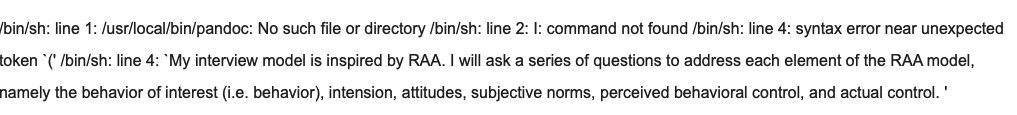Hi all, I am a pandoc users, which I manage and install through Homebrew (big thanks to @Bernard-0 and @rtalexander for helping me learn all this in the first place).
I recently upgraded to a new machine with the M1 chip. It appears that the M1 architecture has moved some things around and if you’re like me you’ll encounter an installation error.
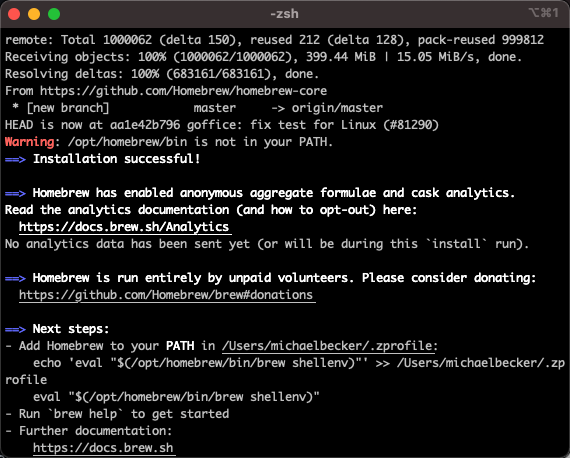
Luckily there is an easy fix. @rtalexander helped me figure out how to execute the workflow. ![]()
USE THE FOLLOWING AT YOUR OWN RISK AS I AM NOT AN EXPERT (But, this flow did work for me).
Here is the summary, maybe Roger can explain in more detail.
- Open terminal (I use Iterm)
- Type
ln .zshrc zshrcthis will create a link to the z shell run control file so that yu can edit the .zshrc file - Type `ls’ to see if zshrc link was successfully created
- Open zshrc with a text editor (I used BBEDIT)
- Paste
export PATH=/opt/homebrew/bin:"$PATH"into the zshrc text file (see this [article] - Save file
- Go back to the terminal
- Type
ls /opt/homebrew' to check if check if homebrew is installed 9, Typesource .zhrc` - Type
echo $PATH' to confirm they homebrew path is correct, I got./opt/homebrew/bin:/usr/local/bin:/usr/bin:/bin:/usr/sbin:/sbin` - Type
rm -f zshrcto remove the link file you created in step 2. DO NOT PUT A . IN FRONT. This step is a cleanup exercise as you don’t need this file anymore.
Now you are done. Homebrew should be installed. Go ahead and install pandoc.
Now, if you’re like me and you’re using the Tinderbox run command to call pandoc you may find you get the following error, in this case I’m using is in the $HTMLPreviewCommand.
The error is occurring because I’m calling the wrong pandoc path. To confirm your pandoc path `/user/lcoal/bin/pandoc’. To confirm the right path, do the following:
- Open a terminal
- Type
which pandoc, this will return the path, for me it is/opt/homebrew/bin/pandoc
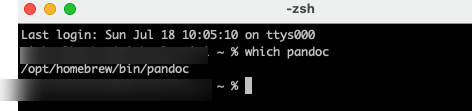
Once you have the path, you can then update your stamp or action code (all depends on how you’re using pandoc) with the correct path.