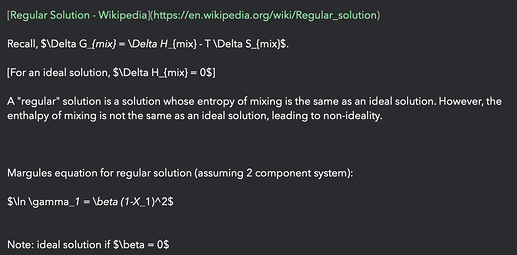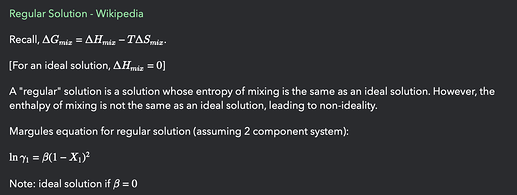rendered how? As a result or as a visual layout?
I’m not sure I follow your distinction here. I wish to see a note with equation text like this:
Show up in the preview pane like this:
I’m not really writing things this way to export them- I’m mainly interested in making sure that I’ve written the equations correctly.
I know that many websites use MathJax, so that is a possibility (the syntax isn’t too different from that of LaTeX). According to the MathJax website, I need to add the two following script lines to the HTML page:
<script src="https://polyfill.io/v3/polyfill.min.js?features=es6"></script>
<script id="MathJax-script" async
src="https://cdn.jsdelivr.net/npm/mathjax@3/es5/tex-mml-chtml.js">
Is there an easy way to add this code and use MathJax in the preview? Unfortunately, I have not done anything with the HTML capabilities of Tinderbox, so am completely in the dark on this.