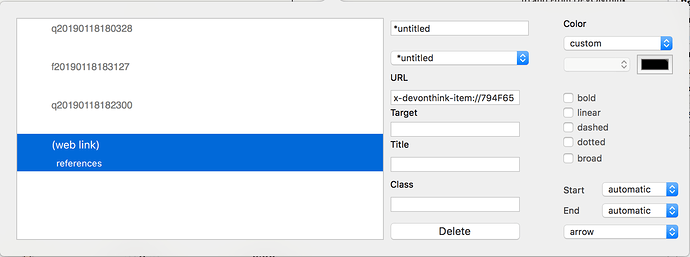Possible fix: instead of copying a bookends link and pasting it directly into Tinderbox note text, you should:
- Select the Tinderbox text you want to link
- Run
Note -> Make Web Link... - Paste the bookends URL into the URL field and press
Create Link
I suspect that will do the trick for you.
What follows is my stream-of-consciousness exploration of why your existing links don’t work.
Okay so I took a look at the document you sent (thanks!) and there’s something interesting about it. On my machine, at least, the links don’t render as part of the HTML. If you view the text preview or HTML, you’ll see that the linked text gets converted to plain text.
Another hint is that if you right-click the note and “browse links,” the linked text doesn’t show up in the browse links pane. Typically external links like that will show up as a (web link):
BUT
I do have a hypothesis: maybe Tinderbox doesn’t treat pasted rich text links the same as text links created in Tinderbox. To test this, I selected a DT record and ran “copy item link” to get a rich text link, which I pasted into my Tinderbox note. I got the same result as your doc – it appeared to be a link in the text (and it worked when I clicked on it!) but Tinderbox rendered the link as plain text in its HTML export.