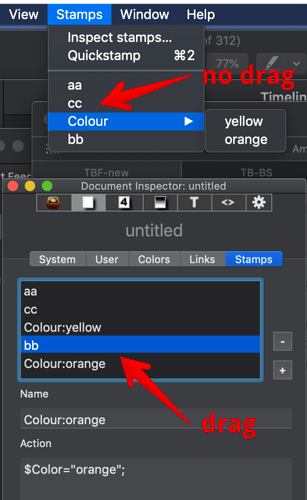I like the new hierarchical stamp menus but they seem to have come at the cost of removing the ability to rearrange the items in the Stamps menu. Am I missing something? Could that feature come back soon please?
Reordering the stamp menu by dragging list items works fine for me.
Oh. Still broken for me, even if I create a new .tbx file with no hierarchical items. MBP Touch 2017, latest of Catalina (10.15.1) and TBX 8.2.1. Dragging doesn’t work with touchpad or mouse. It used to, the last time I did anything with stamps a month of two ago.
I can, as documented drag-reorder stamps in the Stamp listing in the top of the Stamps Inspector, but not in the main menubar’s Stamps menu. I’ve marked the two different elements below:
Nested stamps order within their group in their order in the Inspector stamp listing stamp listing. The group is listed in the main Stamps menu where the group’s first item occurs in the Inspector stamp listing.
edit: I’m using macOS 10.14.6 Mojave
Yes, I’ve been attempting to drag items in the list in the Stamp Inspector, and it’s not working (whereas it used to). I tried installing TBX 8.2.1 on a Parallels VM under Mojave and it works there, so it’s probably a Catalina thing.
Yes: it’s a Catalina-only issue