Is there a way to add attributes to the default “none” prototype?
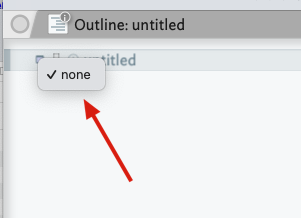
Thanks in advance
Tom
Is there a way to add attributes to the default “none” prototype?
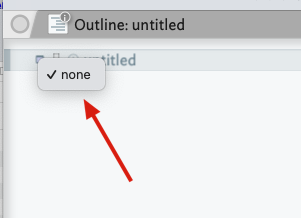
Thanks in advance
Tom
It seems that none indicates the absence of a prototype instead of a prototype named none. If I am correct in this, I would say that it is not possible.
Thanks Bernard-O! Good hint.
I did hack my way around it by using $DisplayedAttributes instead.
My solution: I created the default $DisplayedAttribute I wanted and voila, they now appear with the default $Prototype “none”
Tom
There is no ‘none’ prototype. that menu simply tells you:
If prototypes are defined and a note had one of these set, the menu would show a tick against the prototype in use.
You can set the default value of any attribute; this value will be inherited by notes without a prototype.
Another answer is ‘Yes’—add some prototypes to the document!
Another approach is ‘suggested values’ which can be used for many user and system attributes.
But the latter would be pointless in the case of prototypes as being able to set a note to a prototype that doesn’t actually exist would be pointless.
Which begs the question, what is the underlying problem you are trying to (unwittingly incorrectly) solve here?
I figured out what I really wanted, was a couple of default $DisplayedAttributes to appear in every note with or without a prototype.
Thanks everyone. Question answered.
Tom
Thanks, to round that out for later readers, if you want all notes to had some attributes by default, change the document default for $DisplayedAttributes. Do this using the document Inspector’s system tab. Select the ‘DisplayedAttributes’ attribute and then in the Default box add the names (no $ prefix needed!) of the desired attributes as a Tinderbox list. so to add attribute Created as a default you’d type in the box (not quotes needed)
Created
To add Created and Checked, then as a semicolon delimited list like so.
Created;Checked
So, no $ prefix, no enclosing quotes, a semicolon between each discrete attribute name, and attribute names are case sensitive.
Now every note in the document that inherits $DisplayedAttributes will show those two attributes as their Displayed Attributes. Of course, $DisplayedAttributes is an attribute and can be set per-note so you can still set some notes to have a different $DisplayedAttributes value.
Nice idea, I never considered doing this. Really smart.