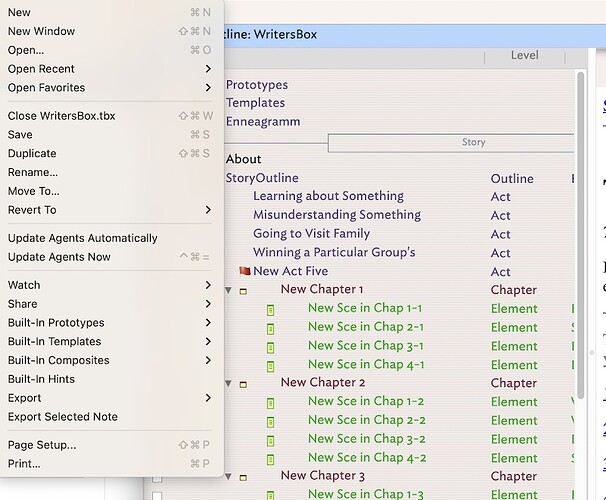Thanks for your Feedback.
Let me try to give you an answer …
1. When I develop a new story I start with an idea ($Name(/StoryOutline/)).
The most important container in the note is $Container(/StoryOutline/). This represents the story structure.
The name is usually just a working title for the moment.
2. When I have the idea I break it down into four parts ($Level=Act).
In story theory there are lots of different names for the four acts.
Most common names for me are:
- Act: Setup
- Act: Complication
- Act: Confrontation
- Act: Resolution
The ArcView and PlotView uses the four acts and breaks it further down. The intention for me as author is to get a better understanding of the story I am going to tell/write.
3. When I have the act level defined I break every act into four chapters ($Level=Chapter).
The chapter structure (for the real book) I usually change later. For the beginning it helps me to structure my story.
Here is an example: If I have “Obtaining Something” in the last act I may break the act further down into:
- Having an Obnoxious Management Style
- Being Self Interested
- Being Generous to a Particular Group
- Having an Attitude toward Someone
The breakdown of every act into 4 chapters will result in 16 chapters.
In Dramatica theory, which I use for story development, the $Level=Chapter (in Dramatica Variation) represents a thematic message. For Obtaining a thematic message can be Attitude, Approach, Self-Interest or Morality.
4. When I have the act and chapters defined I do try to come up with four scenes ($Level=Element aka Scene) for every chapter.
If course, depends on the story I may have less or more scenes per chapter. However, this is just the start and take off with writing.
The breakdown of four follows always the same structure:
- Setup
- Complication
- Confrontation
- Resolution
Here is a list of attributes I have defined. Some of them I use in the templates to steer the export process. Most of the attributes are derived from story theory.
Attributes
$Goal = goal for the story or in a scene (find something, become famous, fall in love, win something, stop someone, escape …)
$Dilemma = the big problem, issue, theme … which surfaces explicitly or implicitly in every scene
$MySet = defines to which plot point a scenes belongs, used in template PlotView to break scenes by Beats/Plotpoints
$MyTimeSlot = when does a scene happen, used in template TimelineView to break scenes by time
$MyNumber = act, chapter or scene number, used in templates to order scenes
$StoryPoint = the point the author wants to make in a scene (Self-interest is good under the bovine situation, Molarity is bad under the given circumstances …)
Attributes I have defined for Players are derived from the Enneagram.
I use the Enneagram to develop my cast for my stories.
$MyNumber in $Container(/Player/) stands for the Enneagram Type like 1=Rule, 2=Lover…
$MyRole in Player defines an Archetype like Protagonist, Antagonist … as defined in Dramatica.
In Dramatica every archetype has a special set of qualities (methods, motivations …)
The protagonist pursues the goal. The antagonist avoids the goal. The emotion sees the bigger picture. The sidekick is smarter than the hero …
I got a bit off-track from Tinderbox and dived into story theory ;o).
However, I hope this helps.
If you have any further questions pls let mew know.