Nice! Thank you, @eastgate, for this huge update.
Cheers!
A note for DEVONthink users – the release notes for 7.3 regarding watching DEVONthink groups need a bit of explication.
Want to watch a DEVONthink group? Just enter the group’s URL in a top-level note’s DEVONthinkGroup attribute and Tinderbox does the rest.
Use DEVONthink On The Go on your iPhone or iPad to capture notes, and see your changes appear automatically in Tinderbox.
Thanks, Paul.
One minor correction: responding to Paul Walter’s suggestion, the final release version will accept either a DEVONthink group ID or a DEVONthink URL. This wasn’t the case in the pre-release backstage versions.
I do not get consistent results on this – either way:
No matter whether (in Tinderbox)
Sometimes Tinderbox reports this:
(A)
trouble fetching notesin DA23ED0B-EFE9-41C5-A2E2-1117DA2F1054
OR
(B)
trouble fetching notesin x-devonthink-item://DA23ED0B-EFE9-41C5-A2E2-1117DA2F1054
OR
(C)
it works just fine.
Ideas?
Cheers!
@andreas, try again with a new Tinderbox document and using only the DA23ED0B-EFE9-41C5-A2E2-1117DA2F1054 portion (or whatever is relevant for your group) in $DEVONthinkGroup. I’ve found that once Tinderbox fails to sync a group, it will continue to fail with further attempts in that Tinderbox document.
Also, if the group that you want to sync with has child groups in DEVONthink, the sync might fail with the message you posted above.
Exactly, @PaulWalters. I was just going to write that starting afresh with a new Tinderbox document and then using the edited link works just fine.
Thank you, Sir!
Yes, thanks for the update! I’m really happy to be able to watch Notes folders.
One question I have is about the font information. I see that color info is included in the import, but not things like bolding, italics, or the font used in the original notes. Is it possible to include this kind of information in the import?
If so, is there any chance of adding it at some point down the road?
7.3 = amazing. So much thanks for this version. So excited.
Not sure whether it’s clear from the release notes, but it seems that you can Watch an indexed group in Devonthink, as well as groups that are within the database.
I have a question about the new Watch feature:
Is this expected? Is there a limitation on Notes and DT that one can only watch one item in any one TB document?
Wow, yes.
With Devonthink’s Smart Groups which hunt for files with specific finder tags, finishing up writing projects is simpler than ever.
And, the syncing (the fetching) is really fast. I like the new system very much.
One request for the next update: can the $Tags be fetched (synced) alongside the $Text?
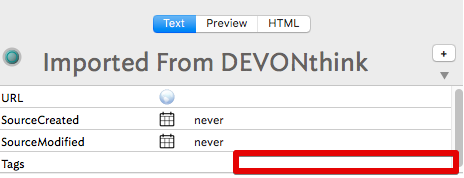
Cool, yet funky. Since it’s not working for me. I just get the system audio alert “Funk” when firing off the macro.
Ideas what I may be doing wrongly?
Cheers!
Probably you imported it into a macro group that cannot get Devonthink. Can you try to put it to a Global macro group. It is working for me. It is very simple macro.
And, make sure you selected a Group in Devonthink when you hit the key (CMD+alt+C).
And here is an AppleScript that will do the same thing (put the UUID from a DEVONthink Item Link onto the clipboard for pasting into $DEVONthinkGroup in a Tinderbox container.
use AppleScript version "2.4" -- Yosemite (10.10) or later
use scripting additions
property showDialog : true
tell application id "DNtp"
set theSelection to (the first item of (the selection as list))
if the kind of theSelection is "Group" then
set the clipboard to the uuid of theSelection as string
if showDialog then display dialog "Clipboard set to: " & (the clipboard)
else
if showDialog then display dialog "Not a group"
end if
end tell
You can compile this and run it from DEVONthink’s Scripts menu. You can also include it into a KeyboardMaestro macro and not have to rely on GUI scripting as the other macro does.
It’s difficult to get the style information out of Notes.app. We’re working on it.
We’ll look into watching $Tags from DEVONthink
For Bookmark items in DEVONThink, is there a way to get access to the URL in TBX?
For Markdown, Text, & eml, I’m able to see what I expect in TBX. But for Bookmark (and PDF, but that is maybe less surprising), I don’t see a way either to get at the data, or easily get back to the item in DT.
Total TBX noob here, so sorry if I’m missing something obvious.
Thanks,
Eric