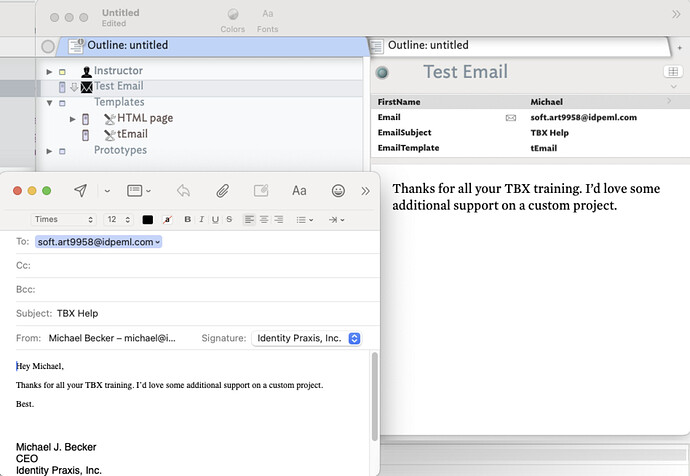Hey, actually, we no longer need AppleScript. @eastgate obliged with some updates from my backstage requests on this very subject! ![]()
Two new attributes have been added since Tinderbox 9.5., specifically $EmailSubject and $EmailTemplate. If you add an email to a note, e.g., $Email=test@email.com, and $EmaiSubject=“this is a test email”, and $EmailTemplate=“tEmail”, and the body of your email to the $Text=“this is my test email.” Then all you need to do is click the email Icon next to the $Email attributed in $DisplayedAttributes, and you’re good to go. I also added user-generated $FirstName, CSS styling, and a ton of other tweaks to my use case.
See example:
Email Demo.tbx (145.6 KB)