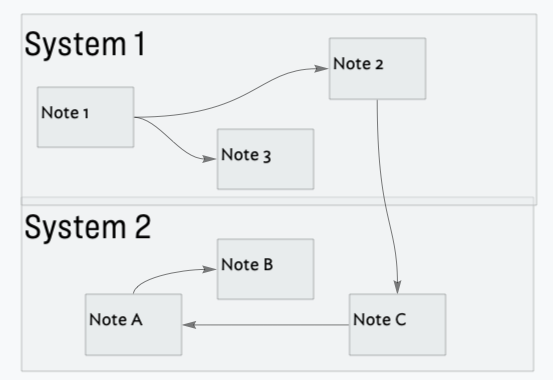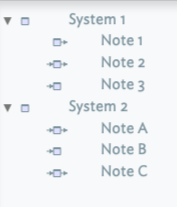Frequently: Outline (+ column view), AB view
Regularly: Map,
Infrequently: Hyperbolic view, Timeline
Rarely: Chart, Treemap, Crosstab
Want to use more: Hyperbolic view with link-type filters
Both Outline and AB view allow a column view - IOW showing, as columns, more than the $Name per line item
I’d note a big but here. What gets used is very task-dependent. Map view is the most powerful for early stage exploration but unhelpful at a later stage where scale grows (not enough room to see everything) and or linearisation is needed for output (output is tightly coupled to Outline structure). A lot of my TBX files are tests for other users, e.g. questions in this forum, and unless the issue is specifically Map-based the outline is way faster clearer for putting together a trial/demo. However, for quick exploration of a topic, Map is peerless and despite my relative use it a key part of Tinderbox’s USP.
I keep trying Hyperbolic view but IMO it is feature-incomplete as we need better control of link visibility/inclusion/filtering and of overall scale. In the latter sometime you want to see a lot of notes and labels are of less help. Other time you do want to se titles. A key limit on hyperbolic view use for me is the lack pf a filter you remove link types: be that to filter out notes only linked via unwanted types or simply to not draw that type of link (if the only link), e.g to see where link-typed linkage is not as expected. Sadly the focus keeps going elsewhere and Hyperbolic view sits on the spike. I still maintain it has the potential to be one of the key views. Currently there is a chick and egg in the needed features are missing so its hard to show to the novice its potential power.
Timeline/Treemap/Crosstabs fall in the task-dependent category. Timeline is clearly related to date/time info and is great, though like Map view it works best with small numbers of notes. Crosstabs is the same - for when you need to cross-tabulate (rare for me!) Treemap is much overlooked if doing quantitative work. I guess it lacks a kick-ass demo to give people the ‘aha!’ moment. IIRC within a box (container) each child has equal space, i.e. the $ChildCount is being visualised. But, the value can be any attribute or even an (action code) expression set in the view’s setting’s Treemap Expression (note: that not an attribute).
I suspect treemap is much under-used. If unfamiliar, tale a look at the ‘Actions and Dashboards’ PDF on the Tinderbox Help menu, starting at page 60.
Chart? I’m aware that some people use it but I’ve never had the need and I’m not sure of its raison d’etre. It’s essentially a less space-compact outline.
Everyone’s use is different. I’d not want people to misread what, as an experienced user, I use as implying those as being the best. As said what’s most useful is very context/task dependent. Don’t worry if others use, and sue deeply, features your work doesn’t need to use. Conversely, at least once in your use of the app, try out all the views. In part, making data to use in a view and configuring the view should give you some idea of whether it is a view you can or should use.
Some subtle points to bear in mind:
- Configuration. Outline/Map/Chart/timeline are mainly defined by attribute setting (in the container note for the view. Other, later views tend to be defines by the settings pop-up palette on the view’s tab. No special reason for that difference I think other than evolution over the long life of the app (and thus some very long-lived TBX’s too.)
- Scope. A limitation of a Map view is it can only show the contents of a single container, i.e. the map’s contents are the container’s children. All other views except AB view, Crosstabs and Hyperbolic can be ‘hoisted’ to show only that part of (the underlying outline of) the overall document. AB view and Crosstabs can hoist a different way via the container pop-up (again an Outline-based listing). Hyperbolic view shows only those notes that can be reached using one or more sequential links from the initially selected document (scope: is 'everything reachable via links) and is Outline-agnostic.
- Tabs. background tabs are not doing anything. But, now tabs can be saved in the Tab Gallery, don’t overlook saving tabs you may want later and then deleting unused tabs for less UI clutter.
- Roadmap. This was a view pre-v6. Now a pop-up, it can be torn of and used as a link-based navigation around the document. The newer (v8.6+) text pane Links tab sort of overlaps with Roadmap use: I suspect the choice is personal.
- Tab view splitter. Again often over-looked, is that the left/right vertical pane splitter can be dragged to give more space in the doc window to the view (or the selected note’s text). Shortcuts to show all-view, all-text or 50:50 are on the apps’ Window menu.