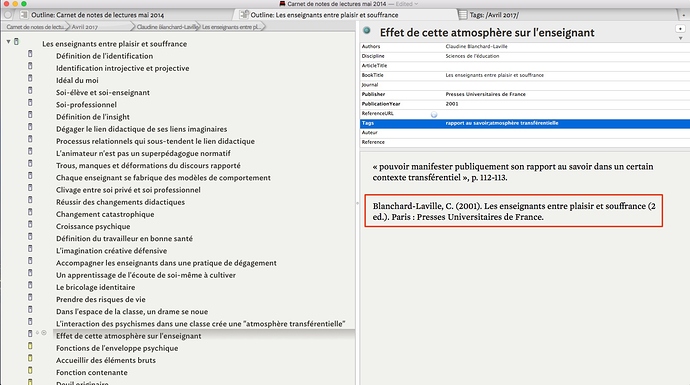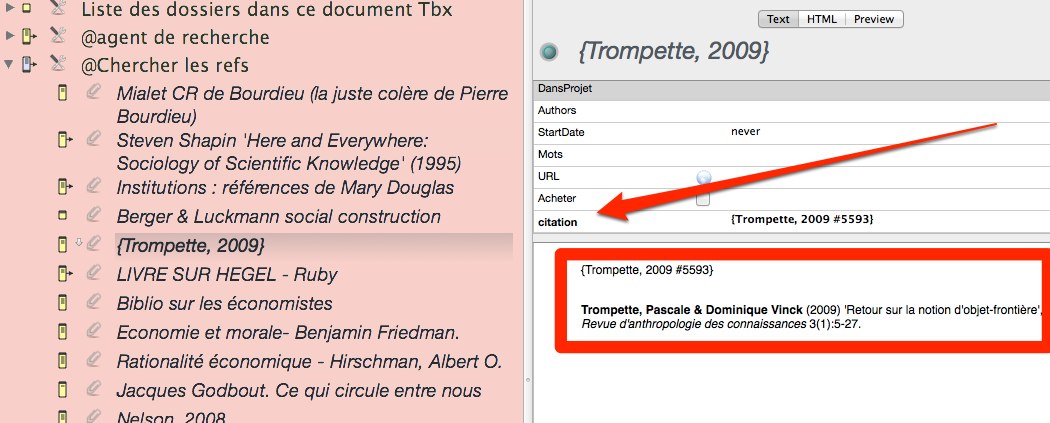A Sublime-lilke build process can be achieved with Tinderbox templates. By using CSS in templates, and defining header levels (H1, H2, etc.) in the CSS with style attributes that work well with Word, you can get to the same result. I usually do not export to .doc from Tinderbox, preferring the fine tuning that CSS and HTML export provide. I open the HTML document in Word and the save as .docx.
http://forum.eastgate.com/t/better-html-export-examples/684/11?u=markoconnor
The css in this example is a bit basic but I agree with Paul that using css is an elegant way to produce something for word to import - I use this technique to produce a monthly newsletter for my team. I collect snippets of news, project updates, thank yous I shouldn’t forget, achievements etc… during the month with a note for each snippet and use a ‘NextNewsletterAgent’ to collate them ( based on a boolean $current) and a css driven template to produce the letter. I mark the snippets published and then the agent won’t collect them. The utility of tinderbox is that I can easily check whether I am repeating myself, republish a snippet by marking current again and by colour coding by category ( Operational, Clinical, Staff Issues… ) I can see whether I am balancing the newsletter across all the areas of my team’s activities.
Dominique,
How do you link Endote and Tinderbox notes?
Rigas
Bonsoir Rigas, I wrote that above, but it was not to mean that I knew how to link an Endnote reference to my Tinderbox notes: when I create a reading note, first, I enter my reference into Endnote (and a BibTex file), then I copy and paste it into my Tinderbox notebook as you can see on the screenshot below wherein the text into the red box is directly pasted from Endnote in APA 6Th edition. Did you read that post about Endnote exports?
@dominiquerenauld – a number of your images in that other post are missing / broken links.
Bonjour Dominique,
Okay, I do something similar. Ideally, I have an attribute in the Note that has the citation of the reference like in a text file.
Merci (‘atmosphère, atmosphère…’)
Rigas
OK. I’ve just modified my posts, but I can’t find the pictures I took.
cosy french atmosphere… and if you drag one reference or export your document into a Word document, for instance, you can easily, I think, scan your document in such a way your bibliography is automatically set for publication: it is the interest to insert an Endnote reference into your $Citation.
and if you drag one reference or export your document into a Word document, for instance, you can easily, I think, scan your document in such a way your bibliography is automatically set for publication: it is the interest to insert an Endnote reference into your $Citation.
I am also using TBX for course planning. Would you be willing to share a screen or two? Thanks.
I thought I’d procrastinate a bit and poke around here. For research/reading, this is what I do. When reading PDF’s I use software to highlight and take margin notes. I could just as easily use a blank piece of paper. I then synthesize by manually entering new notes in TB. In fact, I consider my notes outside of TB to be for rapid entry only, where I don’t need to think about it much. I do a lot of highlighting and leaving it at that. I don’t have to feel guilty about not creating quality notes and I don’t get distracted. I then manually enter them into TB which forces me to make sure I understand, to find new research questions or things to follow up. I might highlight 100 things but make just 15 notes in TB, or vice versa. I try to keep my notes small enough to be single ideas,
I’m experimenting with the Zettelkasten method of keeping notes within TB. I’m not sure if they’ll be lifelong or only project based. I suppose it will depend on how well TB runs with a massive amount of notes over decades. It would be nice to have just a single file with all my research. But I’d likely have different files for things like reading for pleasure, movies I’ve watched or student management.
I haven’t started, but I’d like to keep track of books or movies read for pleasure so I remember exactly why I thought some movie was special last year, which movies over the years bring up topics (in my mind that I like) and how my thoughts change about them over time. Tracking this kind of stuff can, I envision, highlight recurring themes, topics of interest, etc. that could be focus of other projects in my life.
Have fun ye’all!
Throughout the years I was writing my doctoral thesis, I used to take two kinds of notes:
-
First of all, notes taken during readings (ideas, reasonings, concepts, notions, quotations, and so on) for later. At that time, I thought (and I wasn’t wrong) that those notes could help me write some parts of my thesis at a later stage and that’s why I systematically gave tags to each note I took, in order to view them in the Attribute Browser. In the last writing phase, I often launched requests using cmd + F and I often found the proper quote: where can I read that such or such author had wrote about deconstruction? Let’s go: cmd + f : deconstruction. Bingo!
-
Secondly, sometimes I used to take the same note both in Tinderbox and in Scrivener – which I finally used to write the entire document in combination with Texpad– where I thought this particular note had to be developed later. In this way, by a simple copy and paste, I worked also for later researches. If I had only written down my notes into my current search, I wouldn’t have kept no memory at all of my readings…
Eventually, if I had to write another long document as a thesis can be – and it’s not impossible –, I’d use Tinderbox as a “growing chamber” especially in relation to the Attribute Browser which works for me such as a files cabinet and I’d be very interested in knowing how you combine your reading notes and a text you write whether it’s a scientific article or a novel. Do you use one only file while linking notes to parts of your text? Do you separate your reading notes from your texts?
I know you weren’t asking me directly, @dominiquerenauld, but it’s helpful to write this out for me. Should it bore anyone, please just skip over it.
I keep one single container with every note (zettel) in it. Everything else I do with the notes as aliases or with links is fair game. At the end of projects, I clean up agents and delete meta-notes, but keep the zettels–forever–or at least until the program can’t handle it anymore. I presume TBx will get better, as will computers, so it’s likely not an issue. Anything else that’s not in the Zettel container gets sweeped into a new container with the title of the project. These links are, after all, important for the future continued use of the zettels.
I take reading notes seperately. I’m using MarginNote but that’s not really that important. I highlight and write notes in the margins and on pieces of paper. Same difference. But the notes are just rapidly jotted down. Then I create notes about what I’ve read in Tinderbox.
I also keep a container for citations alongside the zettels container, in true zettelkasten style.
I also like to write in Scrivener, but my zettels tend to be copy-pastable snippets that are arranged into coherance there. Gaps are filled, etc. A first draft is born, or at least a fairly decent outline.
I’m contemplating exporting just the zettels into Devonthink. Should performance ever be an issue in TBx due to the potentially huge amount of notes, they’d alredy be there. I’d have a secondary way of searching their text alongside the articles I store there. I’m not sure if that would be useful as TBx is better at it, in my opinion. Using TBx implies finding and making connections, but including the brain in the process. Devonthink search might excell at matching keywords and finding links via frequencies, but it doesn’t involve the brain. Therefore, any results found there that were worth following through would then require new zettels to be created anyway. That’s fine. I’ll try it.
edit
Question:
What’s a good practice for creating links that would get exported out? Would the links need to be part of the note text? If so, is there a way to automate that?
I also asked here (Pat’s kind export to DT with links preserved) as it’s exactly what I’m hoping to do.
Happy Thursday!