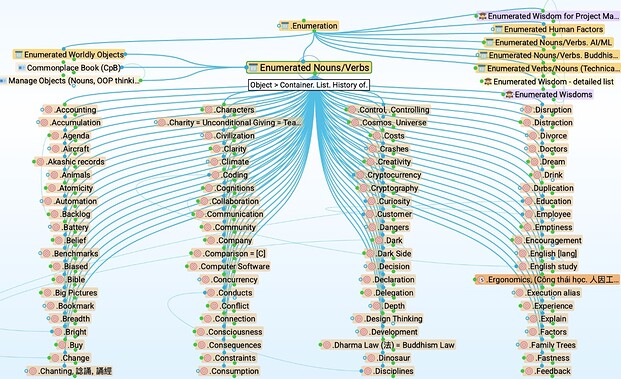Dear @WAKAMATSU,
Sorry for my late reply.
It’s very interesting!
Thank you for your reply.(It was a long two years.)
Thank you for posting images using TheBrain about Buddhist sects.
Coincidentally, today, April 8th, is Buddha’s birthday.
To follow-up your questions:
(Q) Are you using emacs? Why do you use org-mode but not emacs’ org-roam? If you use org-roam-ui, wouldn’t it be possible to see the whole thing by arranging graphs like in TheBrain?
ANSWER: Yes, I do use Emacs (Spacemacs).
Org-roam is simply based on the syntax of org-mode.
-
Org-mode provides the structural syntax of text highlight, schedule, etc.
-
Org-roam is later developed to serve as an external layer around org-mode that provides extra presentation (e.g. producing graphs, Roam-similar experiences) based on the Org-mode notes
I used org-roam when the first version was launched, it was good by intention! But I stopped using that because of many reasons
-
it was not stable (in early versions) and sometimes it required engineering efforts of fixing/customizing or waiting for the fix from the author developer while TheBrain is out-of-the-box, no effort is required (TheBrain wins)
-
sometimes, I want to retrieve notes from mobile phone, it is not possible with Emacs/Org-mode (by zero-effort) for mobile (TheBrain wins)
-
TheBrain web export is good in its graph presentation (see JerryBrain)
-
The experience of navigating/querying the relationship between notes in TheBrain is much faster, more intuitive, more focused (TheBrain wins). This is very important when I contemplate something (minimum efforts of querying information is required). Perhaps, spending time on playing both would give you the experiences on this point.
org-roam-ui: actually, our brain cannot digest a graph of so many nodes in a screen (lack of focus).
JerryBrain: TheBrain offers a frame of one active node in the center (in this screenshot, “Welcome! (start here)” is active) and shows its neighbors of 4 types of relationship: PARENTS, SIBLINGS, CHILDREN and LINKING. For navigation on the graph, we can switch the center node to another which also changes the view of its neighbors. The search by keywords are good for instantly jumping to any node. The act of linking/unlinking/taking notes is very intuitive and saves my energy in order to solely focus on my thoughts.
In short, TheBrain offers good experiences on reading/querying/navigating my collected thoughts/information
perhaps, it’s not the fast device for capturing notes (e.g. in a meeting).
However, I always try to keep a clean state in TheBrain. I don’t input my first raw/unprocessed thoughts directly to TheBrain in the first place. Only the mature-thoughts/clear-intention would go to TheBrain.
I use Emacs org-mode, Dynalist, Google Doc, Slack chat, Bullet Journal, etc (depending on the work nature, collaboration/work context) for capturing my first-moment thoughts which are very raw, unmatured notes. I might capture my thoughts from anywhere (laptop, phone, paper journal). If you are in meetings, your speed of capturing notes must be fast enough, the right device for capturing notes is very important. This is the first phase of capturing notes of my workflow.
Emacs org-mode, org-roam is fast/good at quickly writing down such raw notes (but not good for later reading/querying/connecting dots).
Later, I would schedule time to think/contemplate/process/paraphrase/formulate/split/granularize those raw notes into atomic/interesting ideas and make linking-connections (I am cooking those notes) … so that ripe/mature/”smart” notes would go to TheBrain.
All my data is organized around TheBrain as a center which follows the principle of Traceability. I maintain an “anchor” system of generating unique identifiers (e.g. @gb#37bd39 - “g” stands for Google Drive, “b” stands for TheBrain, the hex code is automatically generated by pressing a hotkey) that uniquely locates a specific point of app documents. When querying information
-
in Google Drive, search keyword “37bd39”
-
in TheBrain, search keyword “37bd39”
All my paper journals are identified with codes, pages are numbered, lines are numbered for uniquely positioning any point in journals.
By this means, I can instantly locate any data point in any document (digital apps, journals) within a few seconds. I know that some great apps like DEVONthink, Tinderbox, TheBrain, Curio offer internal URLs for locating, but not all apps provide that. It’s very necessary to maintain a vendor-independent anchor system like this.
In the end, it would result that in TheBrain, I could query ANY (within few seconds, with little brain energy)
-
atomic to big size: words, technical terms, sentences/statements, paragraphs, books, etc
-
app documents: Google Doc, Tinderbox, Curio and its specific page/line/notes/components.
-
a specific chat in Slack (via Slack URL or anchor)
-
a specific line/point in my “paper” journal
-
any digital
== Top devices I use most often (not in any order)
-
Bullet Journal, Dynalist,
-
TheBrain (as a center that connects ALL)
-
Google Calendar, Google Drive,
-
sometimes Tinderbox, DEVONthink, Curio, OneNote, Emacs/Org-mode.
Each device is strong/weak in different perspectives
that I would like to combine to complement/overcome the biological limits of my brain.
== How do I mindmap my knowledge? (this question is asked by @dominiquerenauld I would like to put here because of the same topic)
My way of using TheBrain is basically based on JerryBrain (but there are also other great resources in TheBrain forum)
it starts from having few basic vocabulary as basic notes (“Enumerated Nouns/Verbs”),
then further complex sentences/topics are based/linked on those basic notes in the way of language grammar
-
Why/What/How/Who … about X
-
About X, Concerns about X
-
X <> Y (I mean: to compare X vs. Y)
-
how-to X
-
When X happens …
-
…
I used TheBrain for hosting the raw-level connection between two thoughts at any size (notion/idea/keyword/vocabulary, phrases, sentences, chapters/books, documents, Youtube links, pictures, etc.) that reflect my understanding of the worlds in my biological brain (it’s quite personal/relative to me alone).
It works well for domains that are tangible/nameable/explicable by dictionary-based words/logic/math/programming source codes/diagram presentations …
For topics with high density of connections, I would go to Google Document (not easy to write such texts), Tinderbox, Curio (with pictures), and hand-writing in papers (that later go digitized and searchable via anchor code).
For topics with a high abstract that is difficult to call it by name (perhaps, no dictionary vocabulary), it originated from the bottom of intuitive … It’s difficult! I have no idea how to pull it out.
==
It’s difficult to explain those … It’s a very personal/dynamic workflow (multi apps, different environments, personal tastes)!
I hope that, by explaining the big picture, it might be more comprehensible.
Please let me know if there are any questions.
Best regards,
Khon (greetings from Vietnam)
== P/S: @WAKAMATSU : about Emacs <> Dynalist
By now, I use Dynalist as my front-end app for capturing notes (not Emacs) from anywhere (not just laptop), because Dynalist supports both Mobile/Desktop, its special paid feature I appreciate is that scheduling notes in Dynalist would go directly to my Google Calendar. It’s acting as a mixed device of capturing notes and converting notes to Time-based tasks (in Google Calendar). Dynalist is another interesting topic that I won’t go into here.
NOTE: there are some efforts of offering Org-mode in Mobile (e.g. Orgzly), but it always requires a certain manual effort to fit my customized demand. It’s not out-of-the-box.